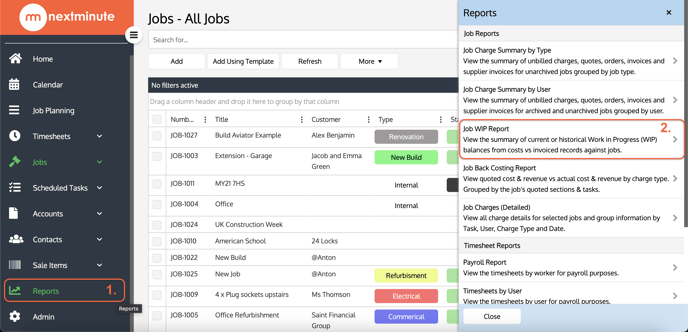How to best use and read WIP Reports
What is a WIP (Work in Progress) Report?
A WIP (Work in Progress) is a great way to look at all of your current jobs and historical jobs at snapshots in time (end of month), from a strictly financial perspective. This helps you track the 'health' of your business based on progress and billing. It shows whether or not you’re not digging into too much of your businesses cash when paying for wages, suppliers and contractors bills (a negative WIP balance) or perhaps have invoiced more work than you’ve currently completed (a positive WIP balance).
It’s a bit of a ‘Goldilocks’ scenario where you want to be sitting right in the middle (near a ZERO balance) to be just right.
Key Information on a WIP Report
- % Complete - This is purely a financial % complete based on your Total Actual Costs divided by the costs you have estimated. Essentially, this should always be 100% or below.
- Target Invoiced - This is a calculation that shows how much you should have invoiced to date based on your total amount quoted to your customer multiplied by the % Complete (what it’s actually cost versus estimate cost)
- WIP Balance - Using the ‘Target Invoiced’ above, the WIP balance is calculated based on what you have actually invoiced minus the ‘Target Invoiced’. Too much displays a ‘positive’, too little displays a ‘negative’. Just right, you should be around the ZERO mark.
An Example Calculation
Quote Total: $10,000
Estimate Costs: $7,000
Actual Costs: $4,000
$4,000/$7,000 = 57%
This means the target invoiced is 57% of $10,000 or $5,700
In this case, pretend that I’ve invoiced $5,000, I’m behind on invoicing by $700 which would give me a WIP balance of -$700
Where do I get the WIP Report?
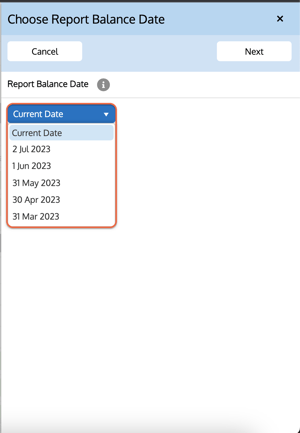
*NB If you want the reports to automatically run on the last calendar day of each month, go to ‘Admin > Settings > Reports (at the bottom) and select ‘Run Monthly Snapshots*
Here is how your Job WIP Report will display, along with where each columns calculations are derived from
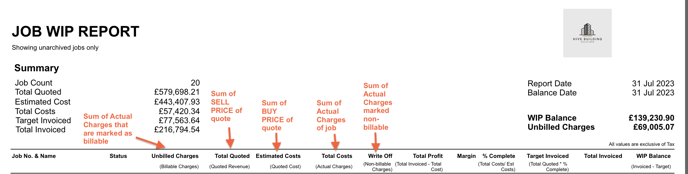
Further Notes
A WIP report is a very effective report for accounting purposes. Your bookkeeper or accountant will love that you have access to this information at your fingertips. Note that if you ever need to, you can download the report when you have it open as a PDF/CSV or Excel file for further manipulation where necessary.
As always, feel free to email support@nextminute.com with any further questions.
As always, feel free to email support@nextminute.com with any further questions.