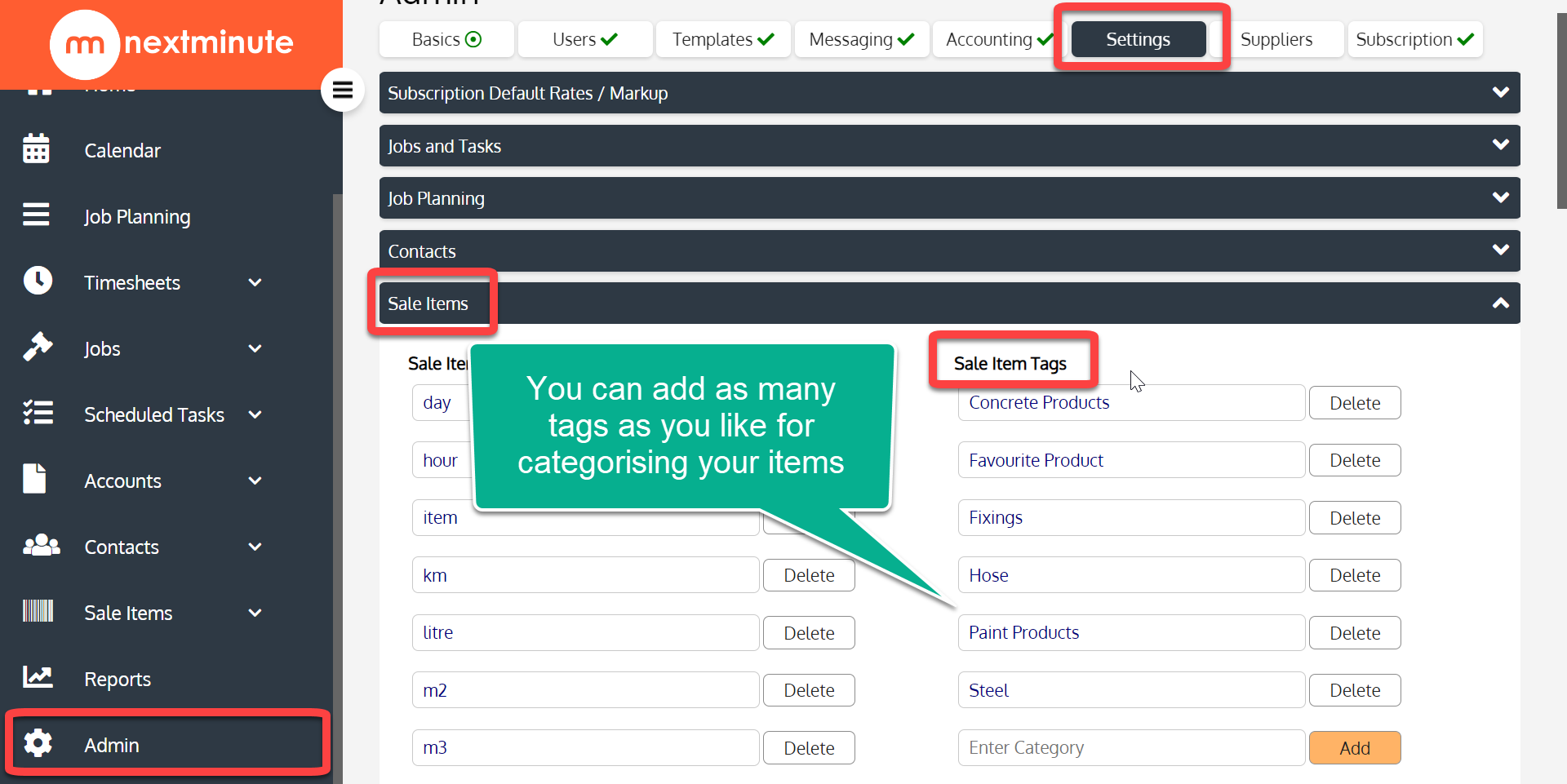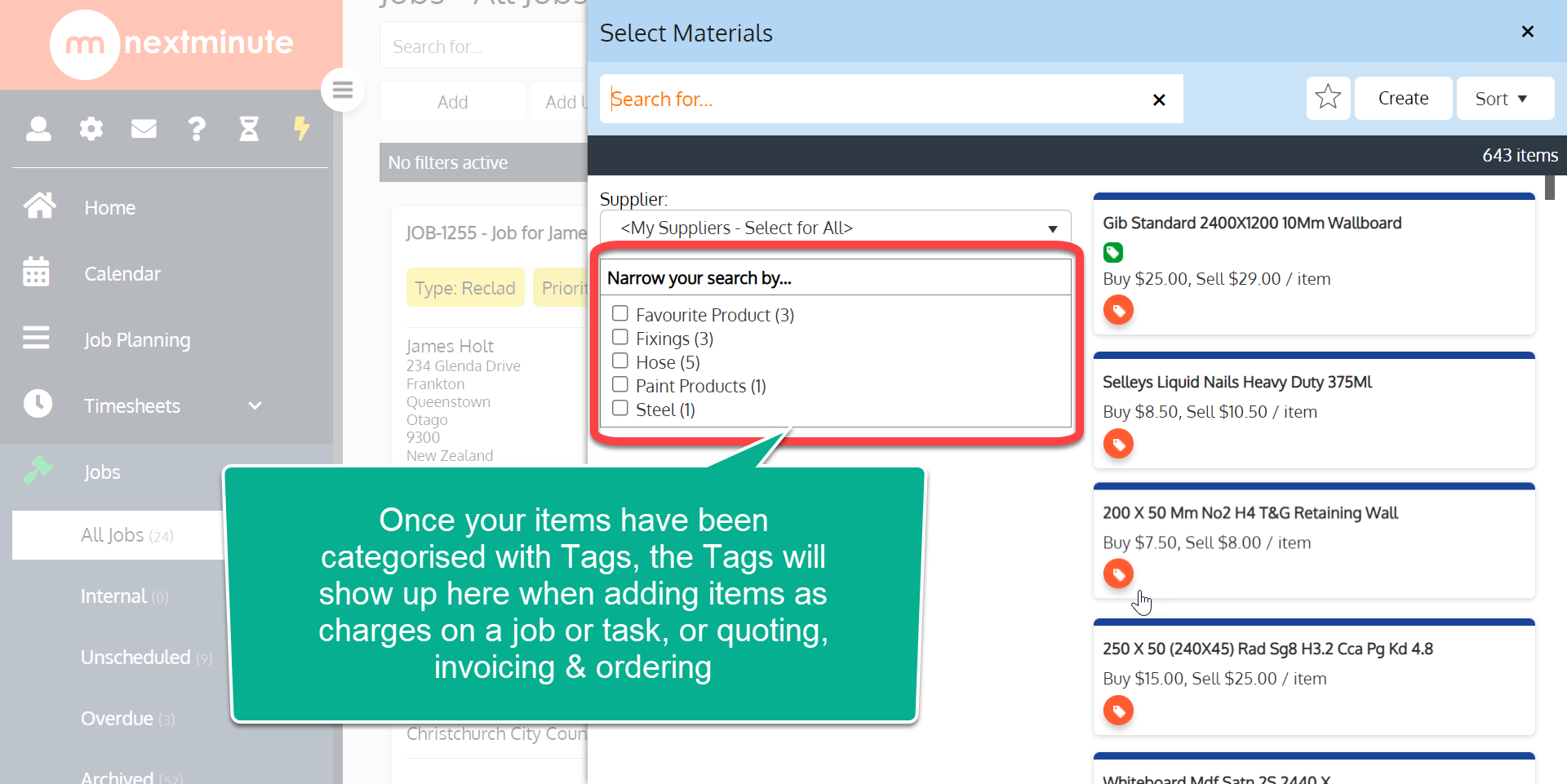Categorising Sale Items using 'Tags'
Tags are used to categorise items, this makes it very easy to find them if you are searching for items to add as charges, to a quote, order or invoice. Some examples might be 'Cladding' or 'Fastenings'.
1. Adding Tags (Categories)
To view your materials list and see whether your sale item material is tagged then navigate to Sale Items and select Materials.
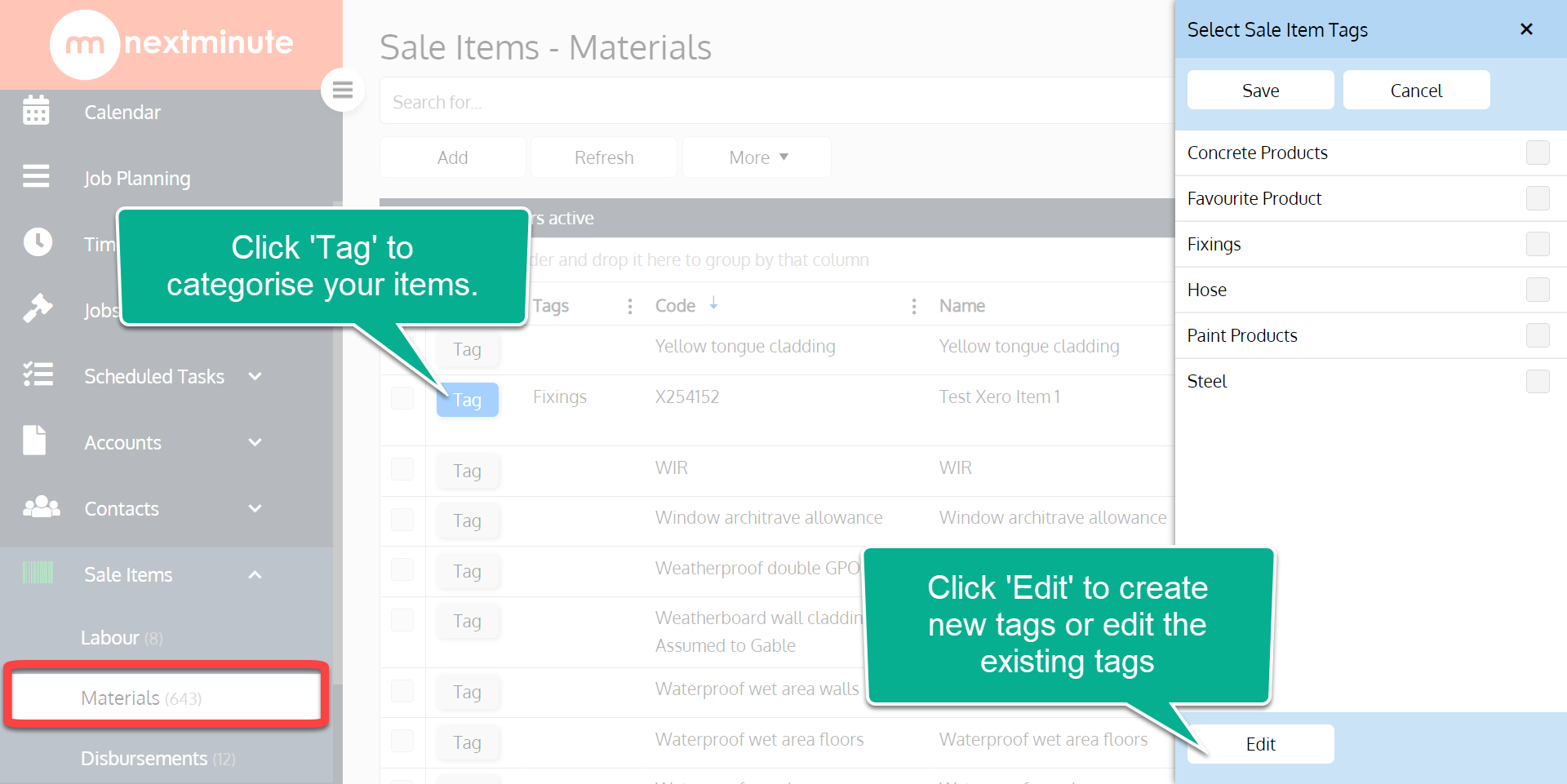
Pro Tip: If you can't see 'Tag' in your columns with your items, click on the 'dots' between the columns to organise what you see. You can also click and drag the column headers to organise them as you like.
If you would like to edit all of your item tags, this can also be done in the admin settings (Admin > Settings > Sale Items), see the below on where to do this.