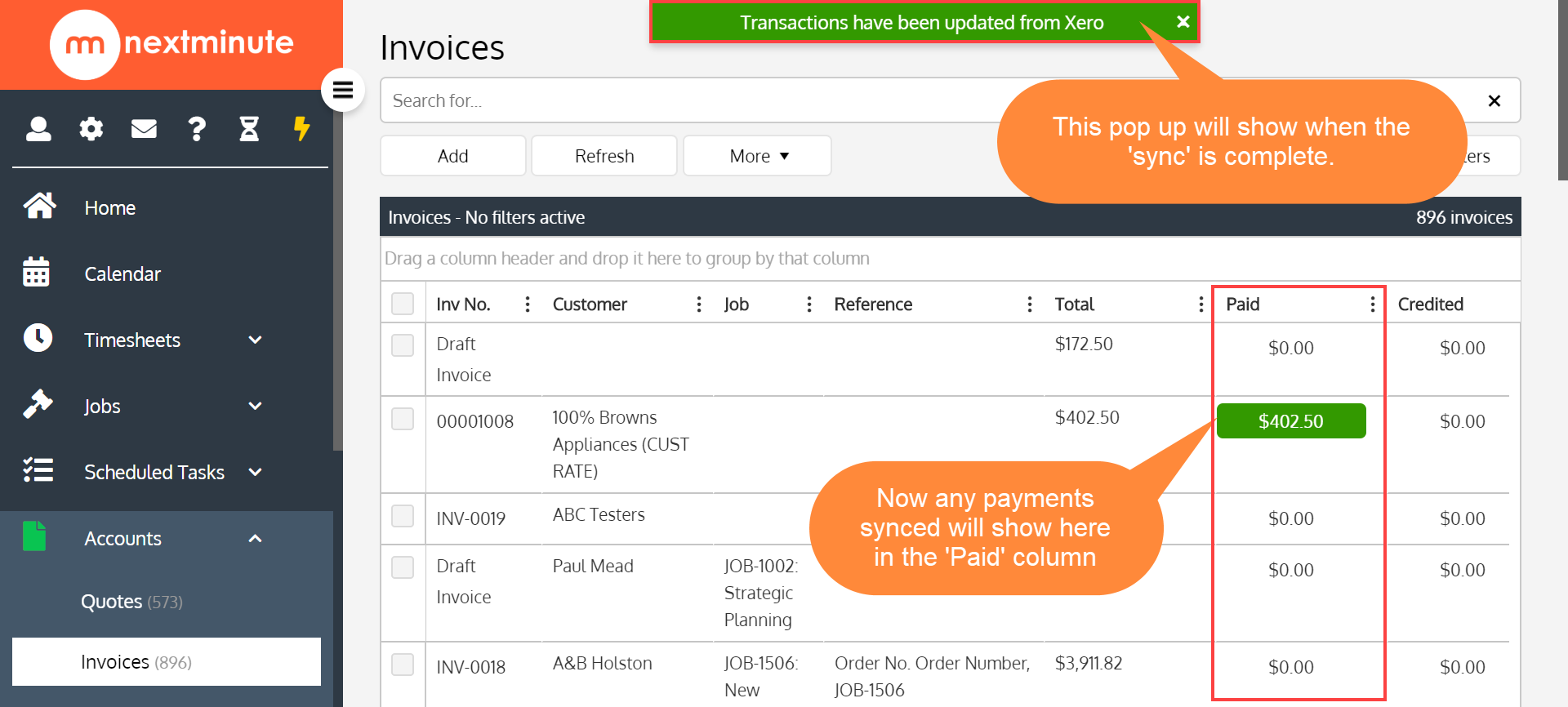Sync Invoice Transactions with Xero
When Invoice payments come into your Xero Account you can then easily sync all transactions from Xero into NextMinute allowing you to stay on top of what has been paid and what needs to be paid.
1. Navigate to 'Accounts' then click 'Invoices'. Now select the 'More' drop-down menu and select 'Sync Xero Transactions'
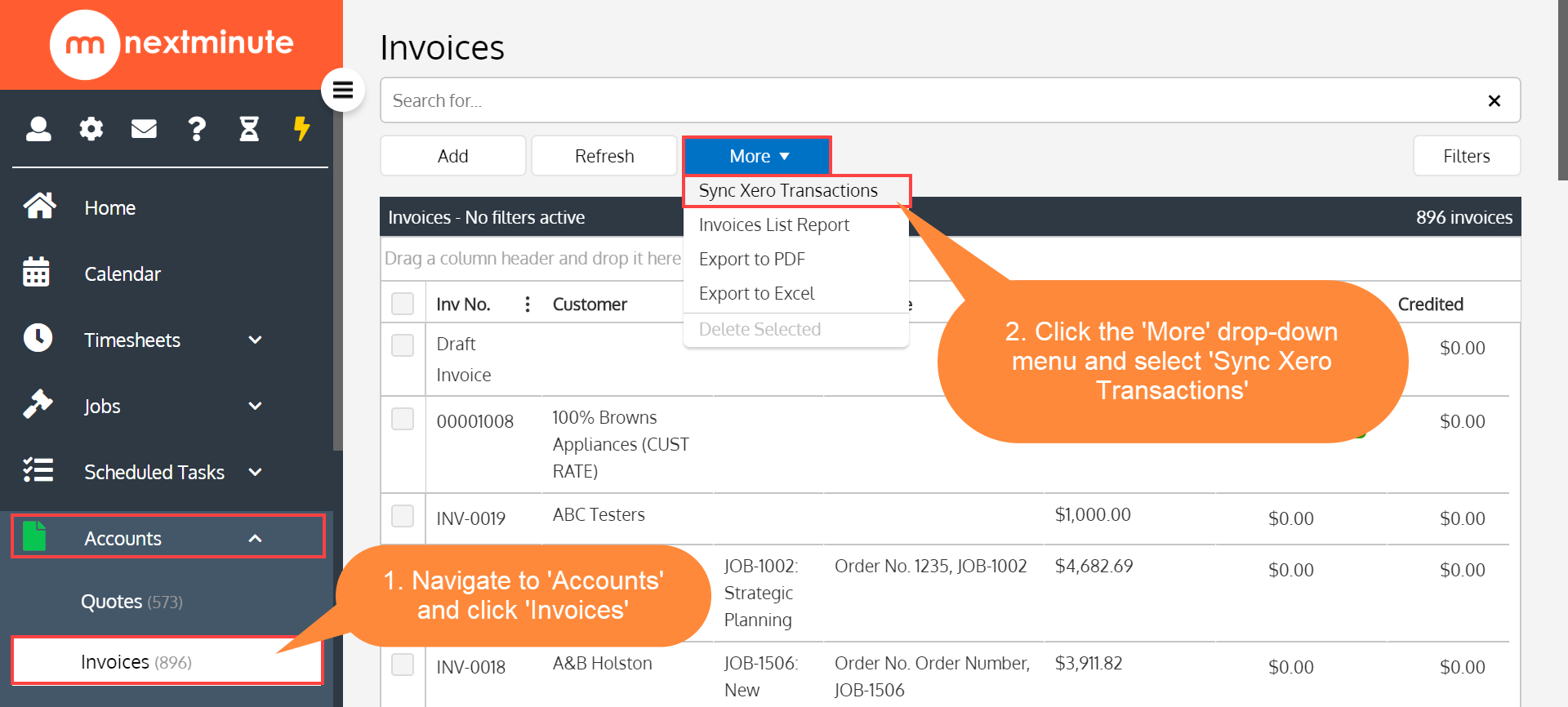
2. A prompt will show like the example below, click 'Yes' to sync your Xero transactions
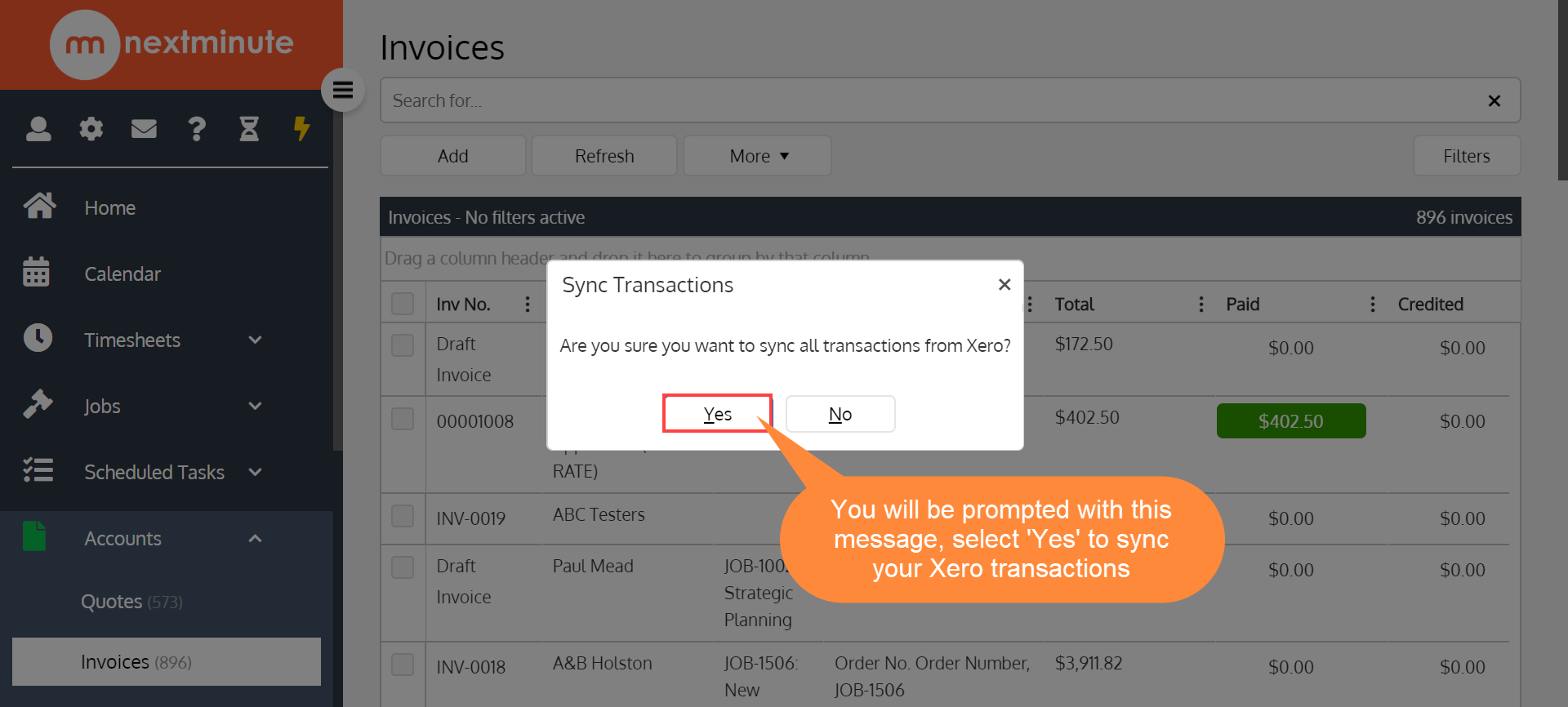
3. Now you will see any synced Xero transactions in the 'Paid' field as shown in the example below.