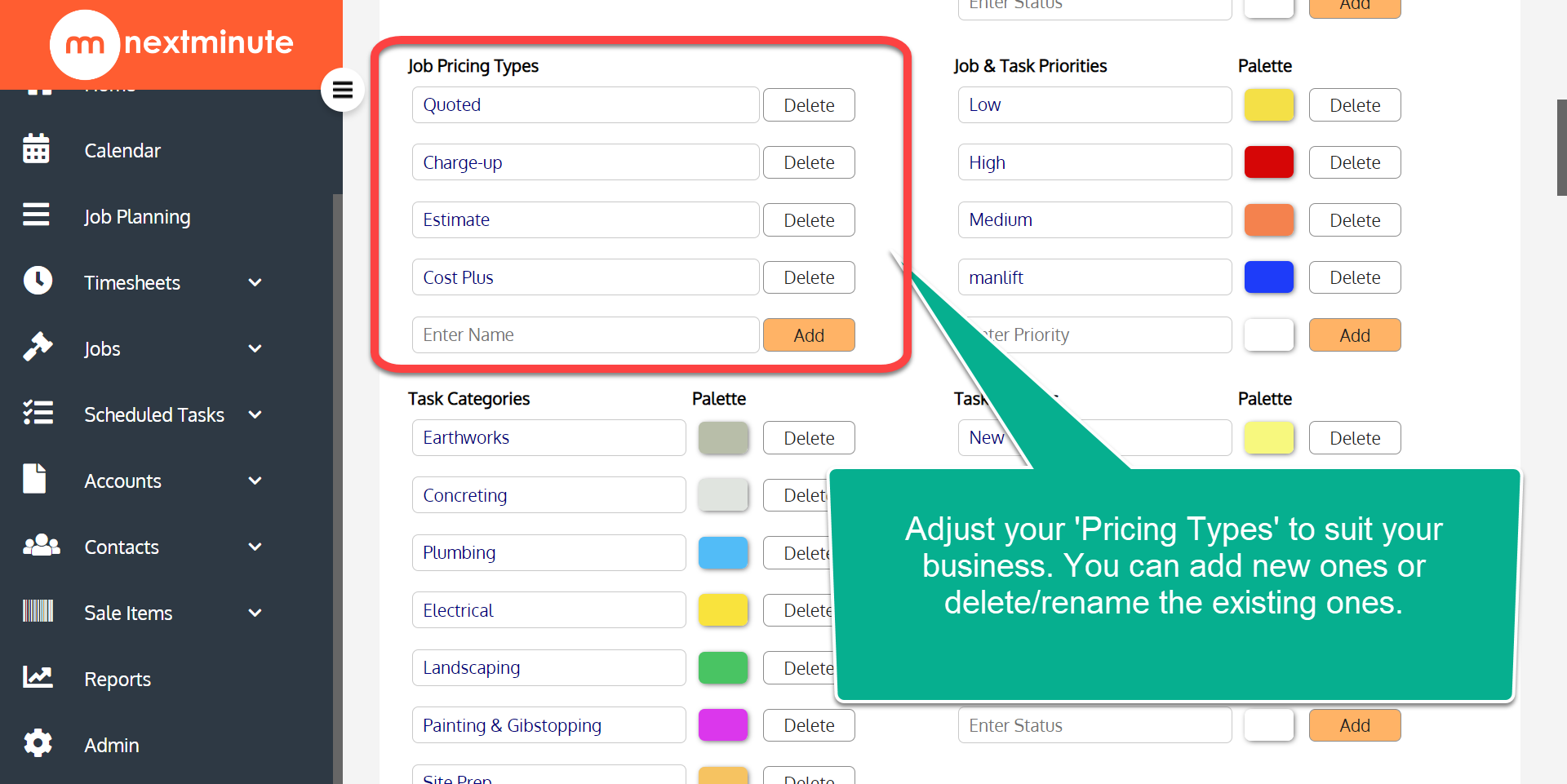Setup Job Pricing Type
Like Job Types & Statuses, the 'Pricing Type' can be used as an additional filter. It's quite handy to use this if you do different types of jobs such as Quoted work & charge-up or cost-plus work. Below is where you can set those up.
Step 1: Select Admin > Settings > Jobs & Tasks
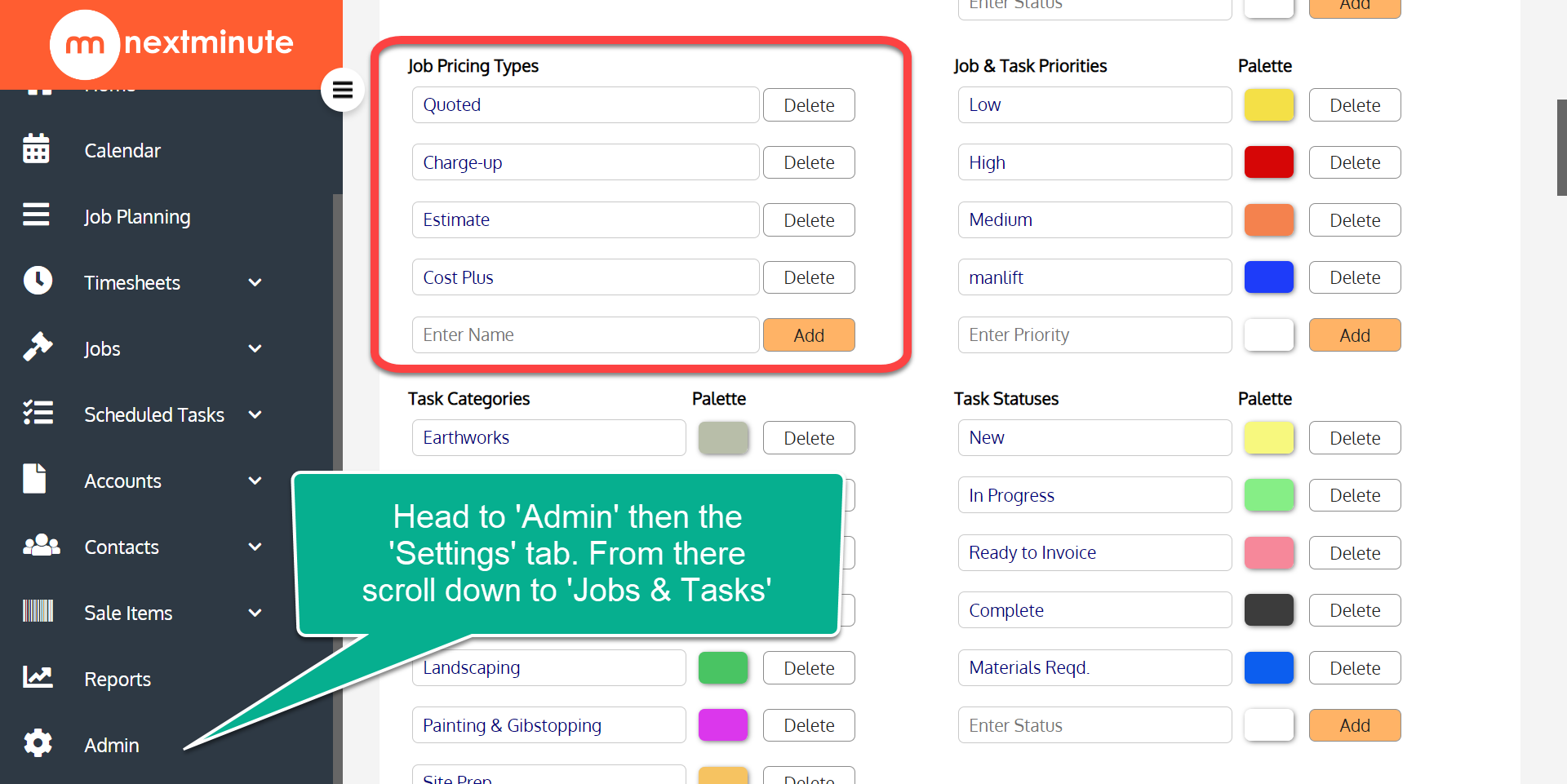
Step 2: Add your new Pricing Type