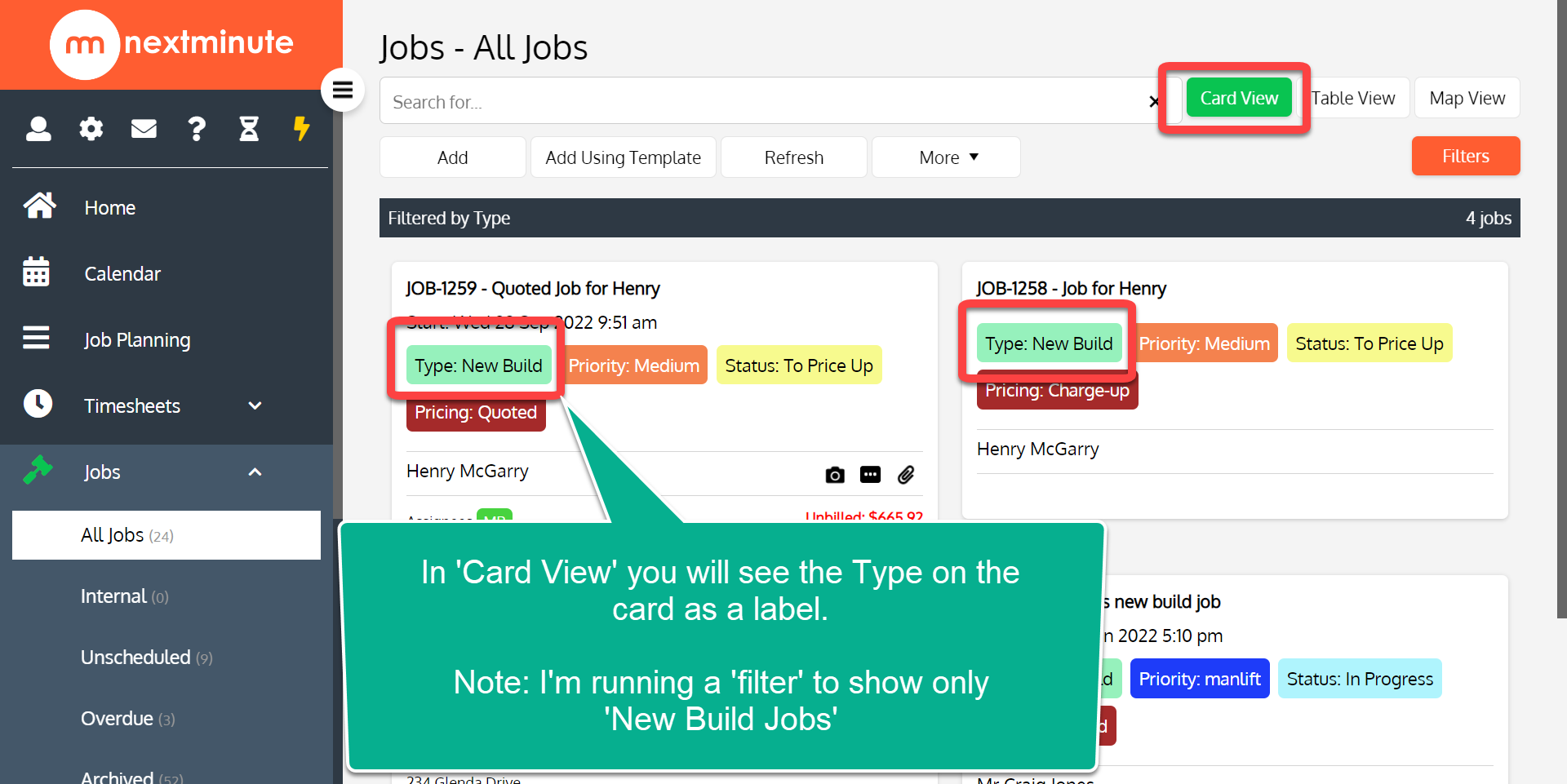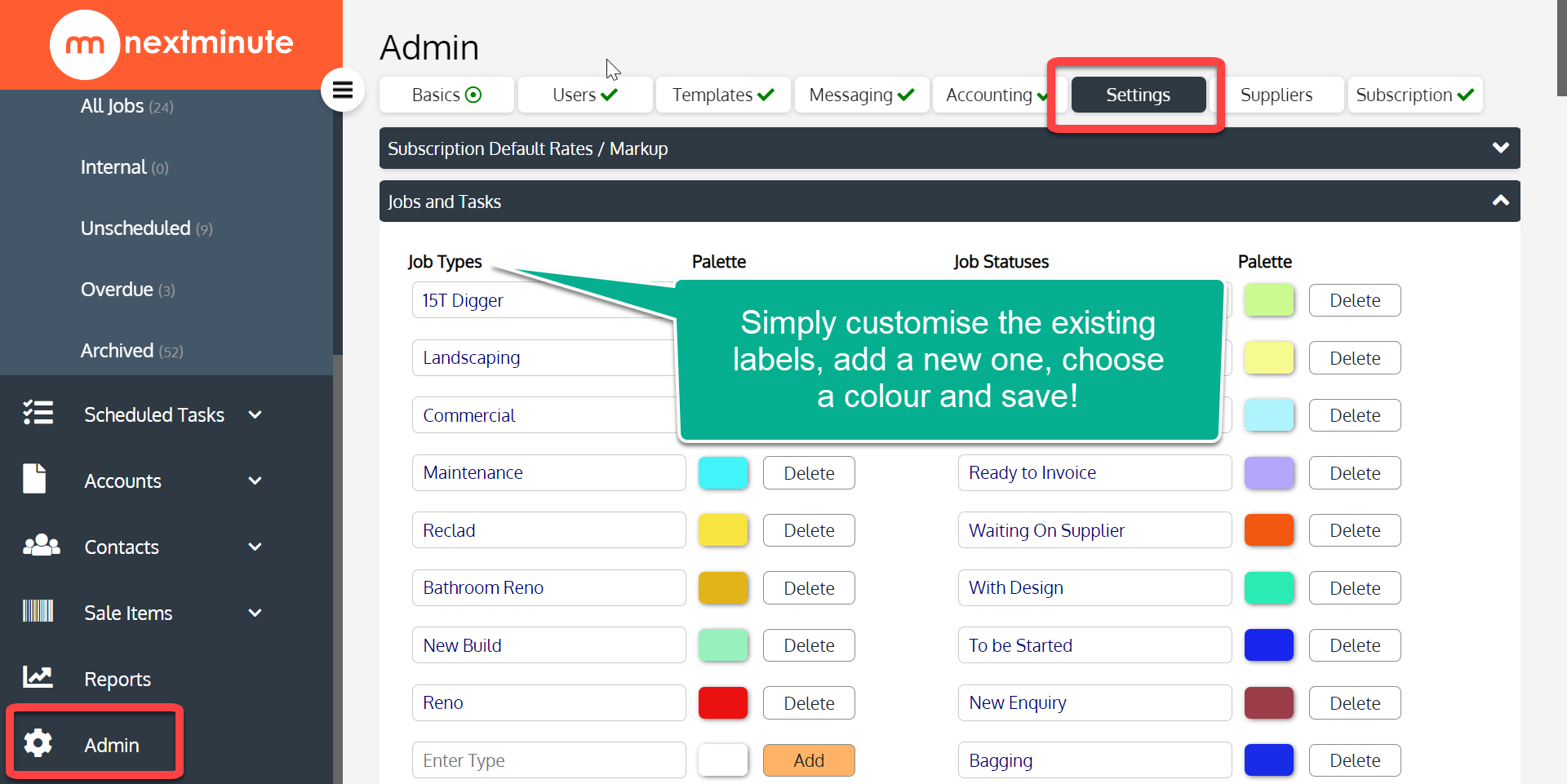Setup Job & Task Types
Setting up Types for your Jobs & Tasks allows you to filter by this type throughout your NextMinute account. This is ideal for reporting and categorising when required.
Step 1: Select Admin > Settings
View Options: Jobs Table View
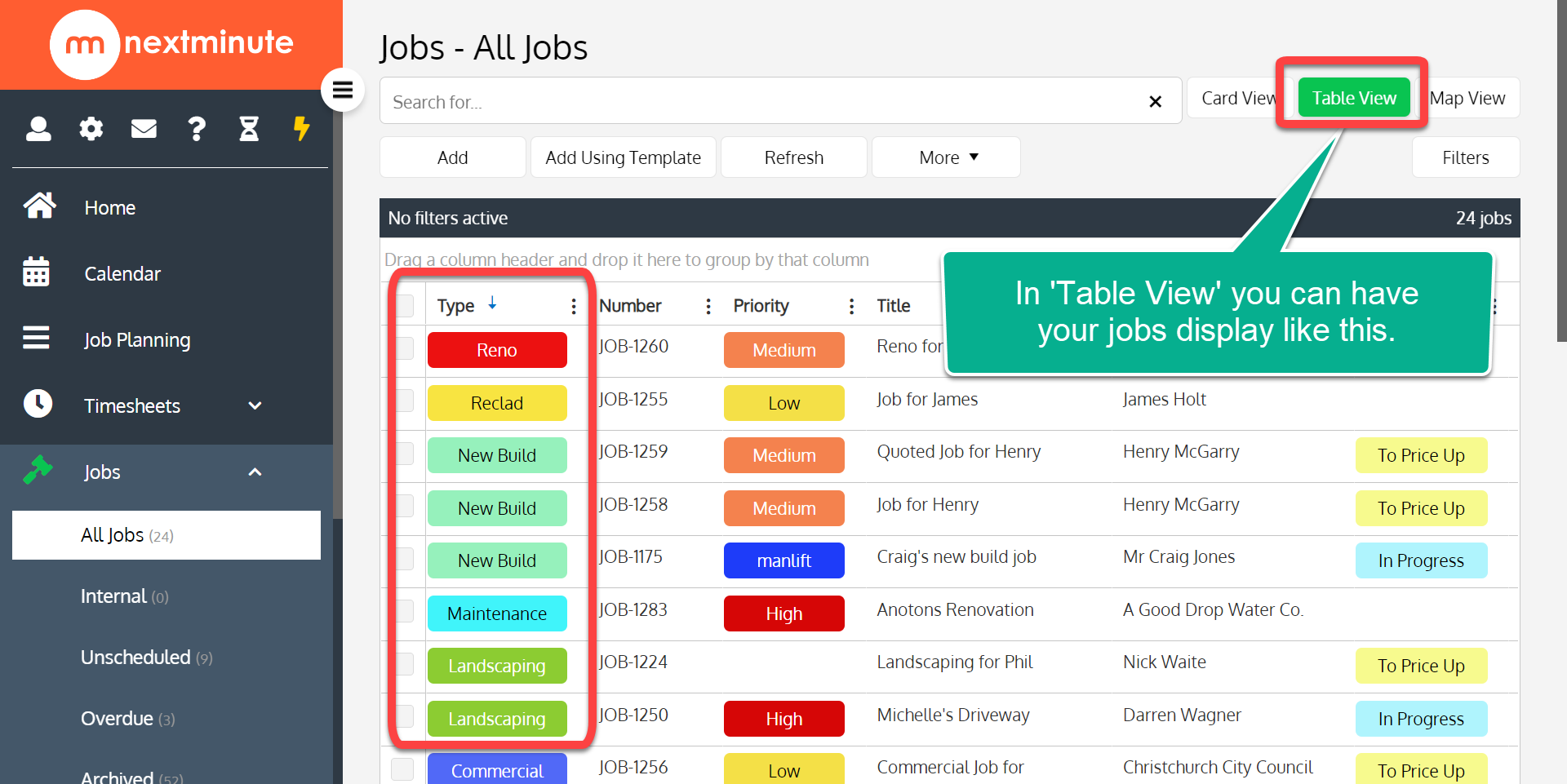
Pro Tip: Clicking on the 'dots' between the column headings lets you choose what you want to display. These column headings can also be clicked and dragged to order them how you like!
View Options: Jobs Card View