- Knowledge Base
- Quoting, Ordering, Invoicing and Bills
Set default expiry date for Quotes
In this article we take you through the steps in setting a default expiry date for quotes. This is useful for when adding a new quote the expiry date will already be set for you instead of setting one yourself.
Step 1: Navigate to Admin and Settings
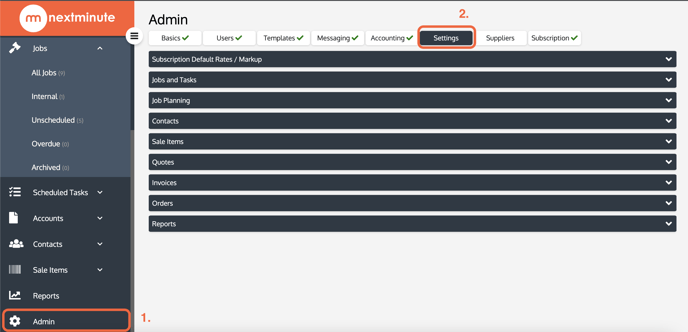
Step 2: Set your Quote Default Expiry Date then select Save
Note: You can enter a number and select;
- 'of the following month'
- 'day(s) after the quote date'
- 'days after the end of the quote month'
- 'of the current month'.
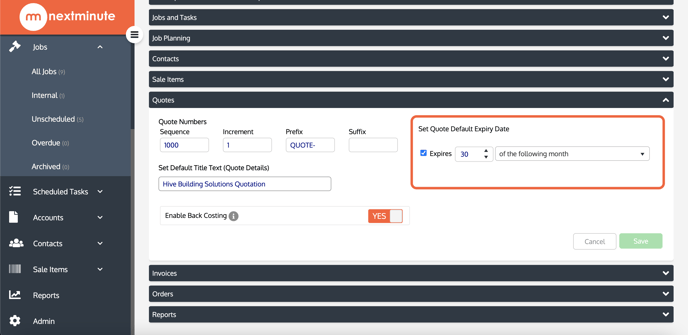
To see the expiry date within your quote select the Quote header to bring out Quote Details. As you can see below, the expiry date has been set by default.
.png)