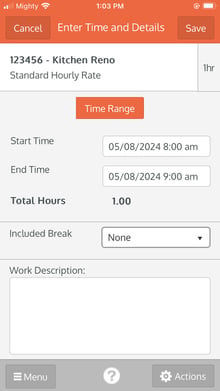Make Time Range entry Mandatory Permission
In this article we take you through the steps in setting the permission to make time range entry mandatory for a particular user. Then we show you the steps in what the user will do and see when entering timesheets with this permission on.
This is useful to have for staff so that the exact hours are clocked for a timesheet entry.
Step 1: Select Admin > Users

Step 2: Scroll down to Role Management and select a User role

Step 3: Select Make Time Range entry Mandatory then Save

The permission is now set for a particular user. The following steps are now what this user will see when entering in a timesheet.
Note: In this example we are choosing to select a Job to enter timesheet details
Step 1: Select Timesheets and + to add Timesheet entry
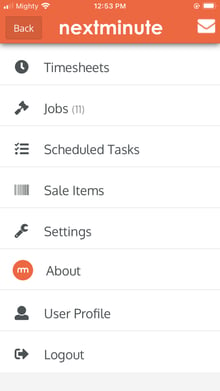
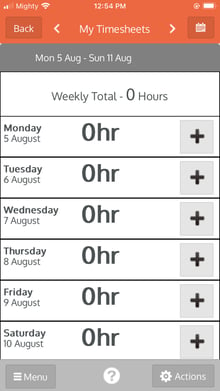
Step 2: Select Select Job then choose your Job or Task to enter Timesheet
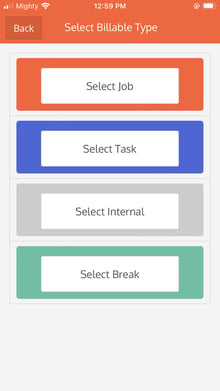
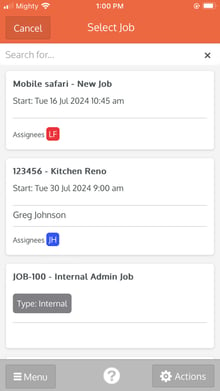
Step 3: Select your Labour Rate
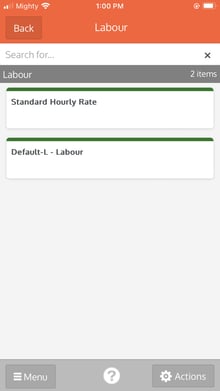
It is now mandatory to enter Time Range for your timesheet.