Integrate with QuickBooks Online
Here's some easy steps to get your QuickBooks connection up and running quickly!
Step 1: Navigate to Admin > Accounting.

Step 2: Click "Connect to QuickBooks"
Step 3: Authorize and connect QuickBooks to NextMinute

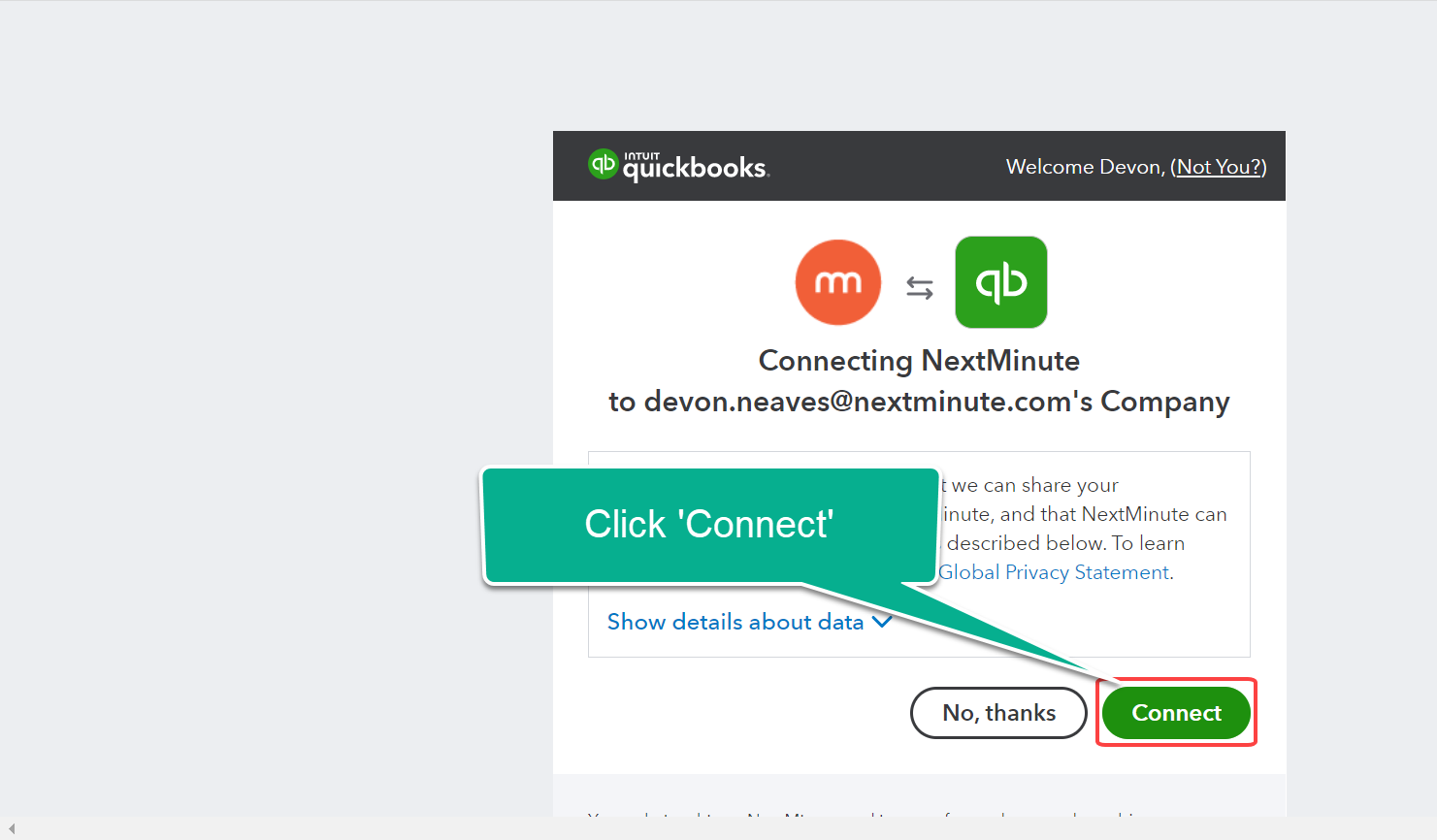
Step 4: Complete the Setup integration with QuickBooks form and Save

Note: If in doubt with any of the options, select the default as they can be changed later.
Step 5: Select Sales and Purchases tax Rate Defaults
Your accounting integration has now been enabled. You will next need to set your tax rate defaults as shown below.
