How to update your subscription payment details
This article explains how to update your subscription payment details in a couple of easy steps
Step 1: Navigate to the 'Admin' area and hit 'Subscription' 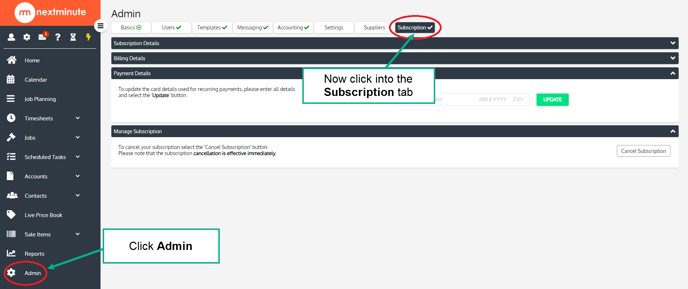
Step 2: Enter your new card details in the 'Payment Details' and hit 'Update'
It's that easy! If you get stuck along the way feel free to reach out to our team at support@nextminute.com - we'll be happy to help.
.png?width=688&height=290&name=image%20(1).png)