How to request a quotation from a supplier
Want to email your supplier a request for a quote from within NextMinute? Follow the below steps
Step 1 - Select the job that you would like to request a quote from a supplier for
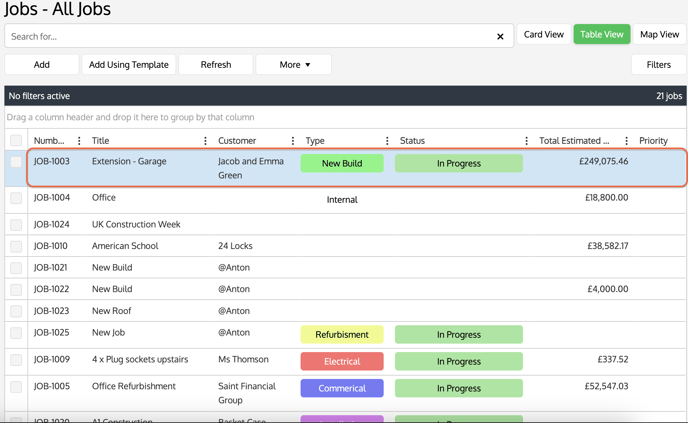
Step 2 - Select MORE and select SEND MESSAGE
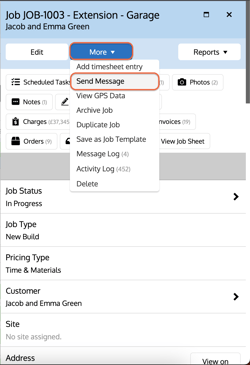
Step 3 - Select EMAIL
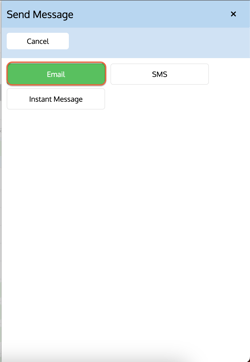
Step 4 - Select your SUPPLIER, EMAIL SUBJECT and write your EMAIL. Once complete, click SEND.
NOTE - Make sure to include what email you'd like them to send your quote to.
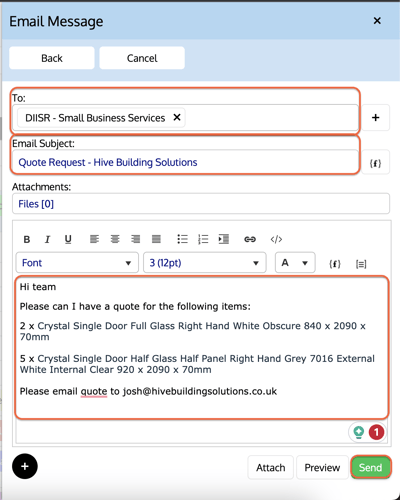
Step 5 - To view your sent email, navigate to the chosen job, select MORE and MESSAGE LOG.
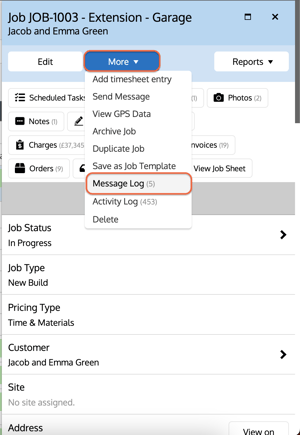
You can create a template for quote requests to suppliers. Please click here to learn how!