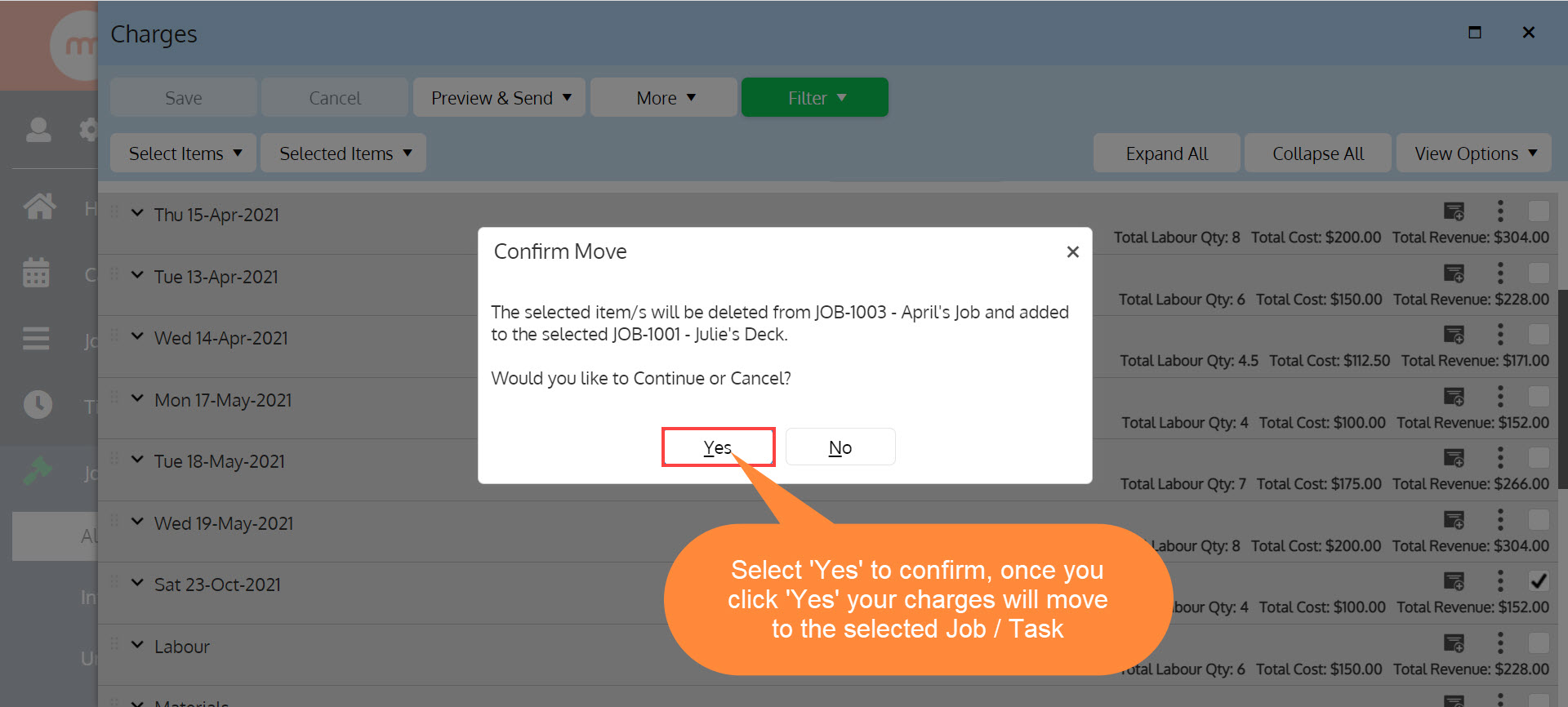How to move Charges from one Job/Task to another
Do have one receipt with charges for 2 or more jobs? Or have you added Charges to the wrong Job/Task? Here's how to move them!
Please note: In this example we will be moving Charges from one Job to another Job, however the steps are stil the same for Tasks!
Step 1. Navigate to 'Jobs' and select 'All Jobs', then find and click into your Job/Task
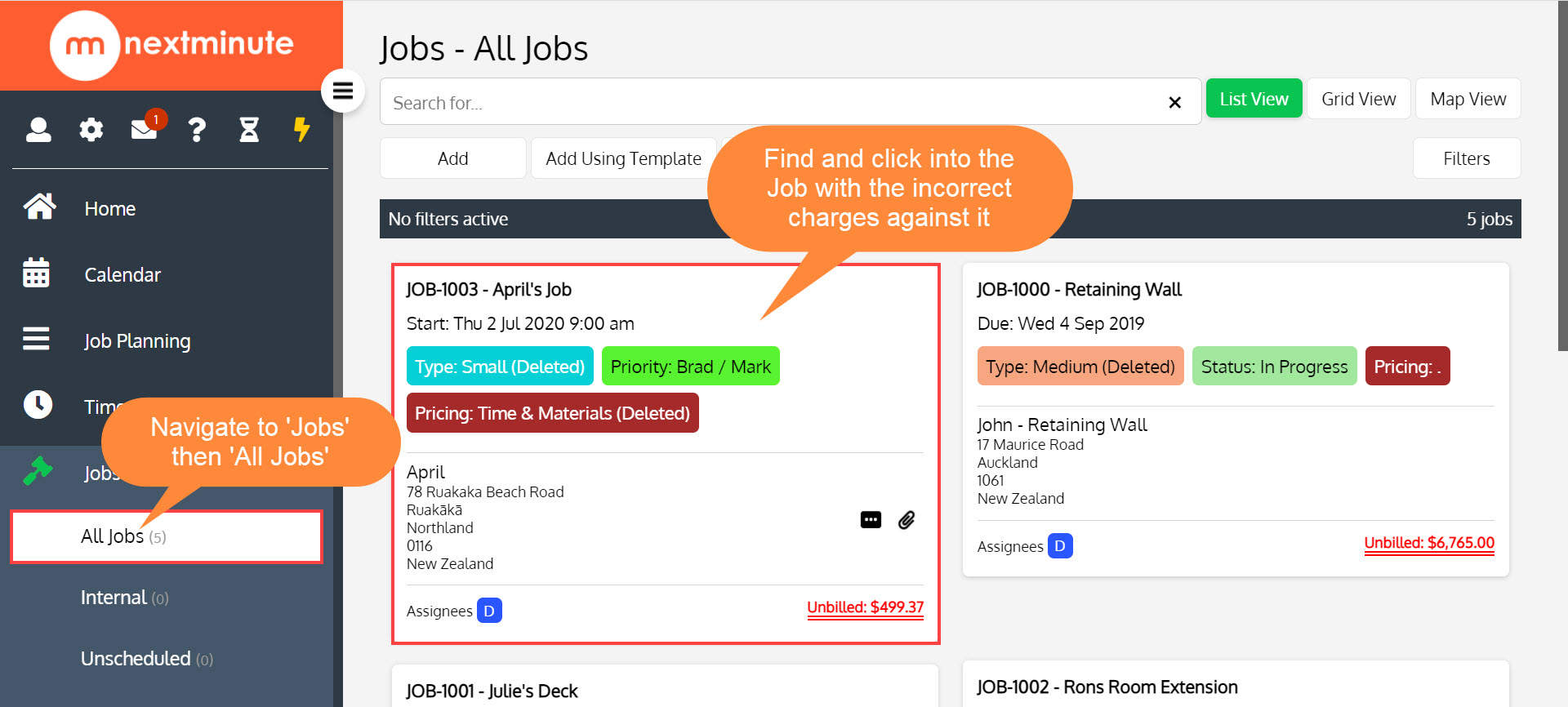
Step 2. Click 'Charges'
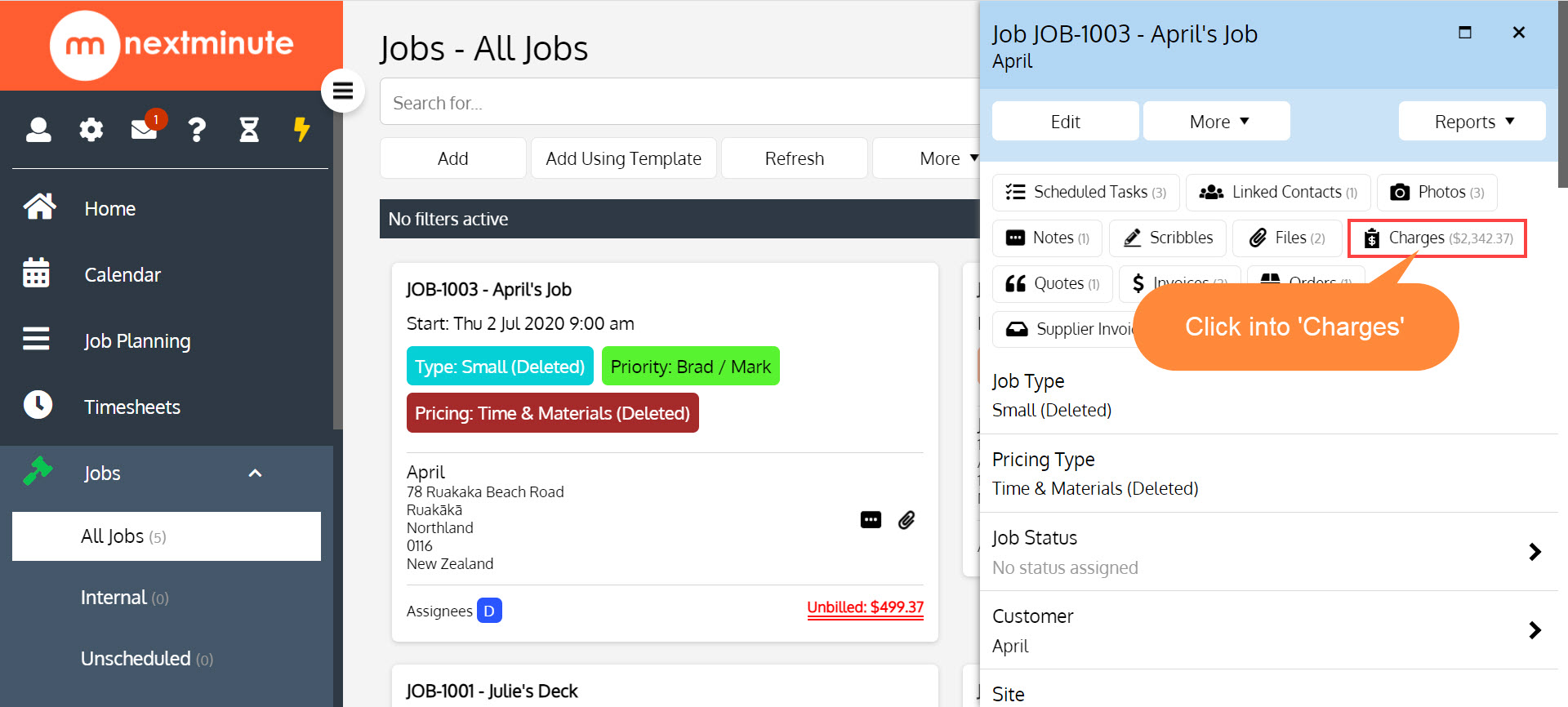
Step 3. Click 'Sections View'
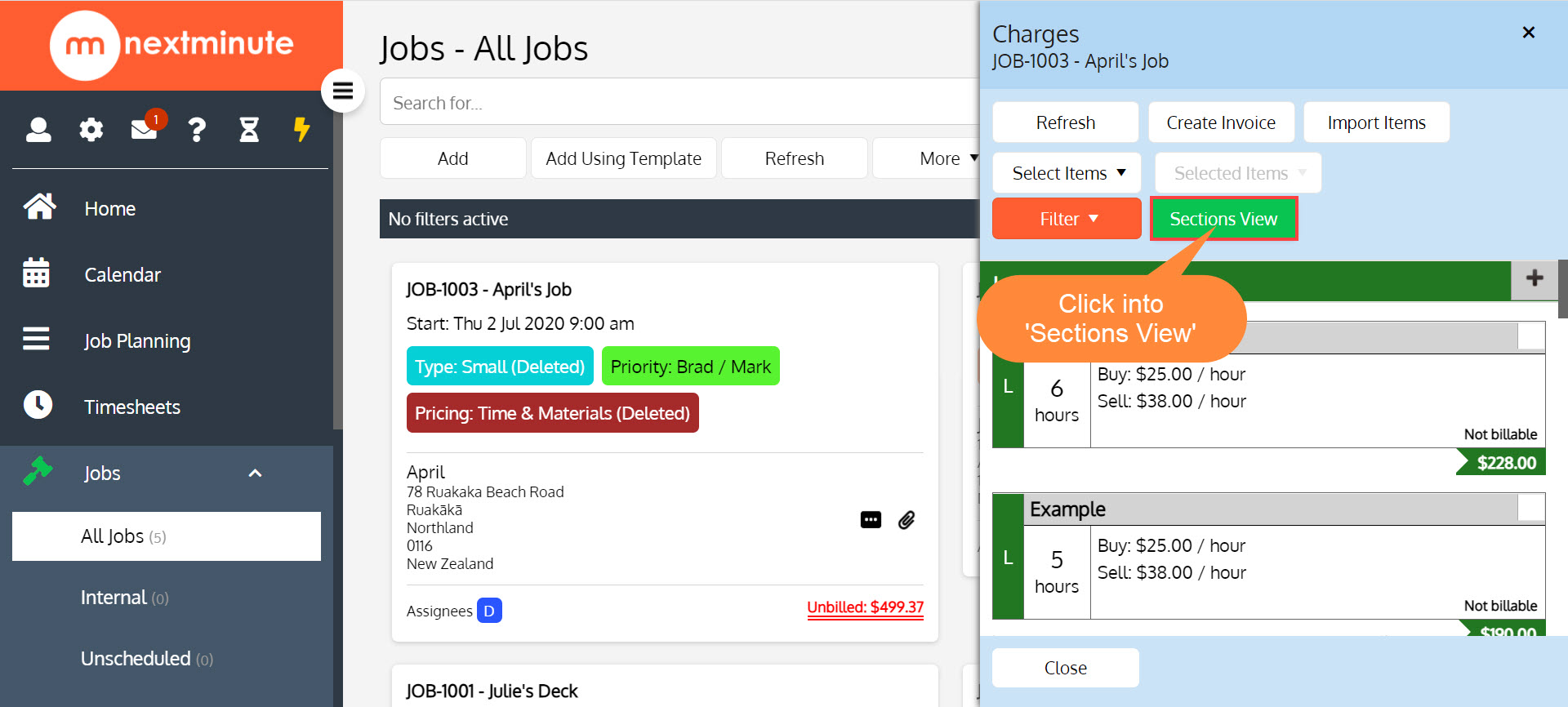
Step 4. Tick to select the line items you'd like to move to another Job / Task
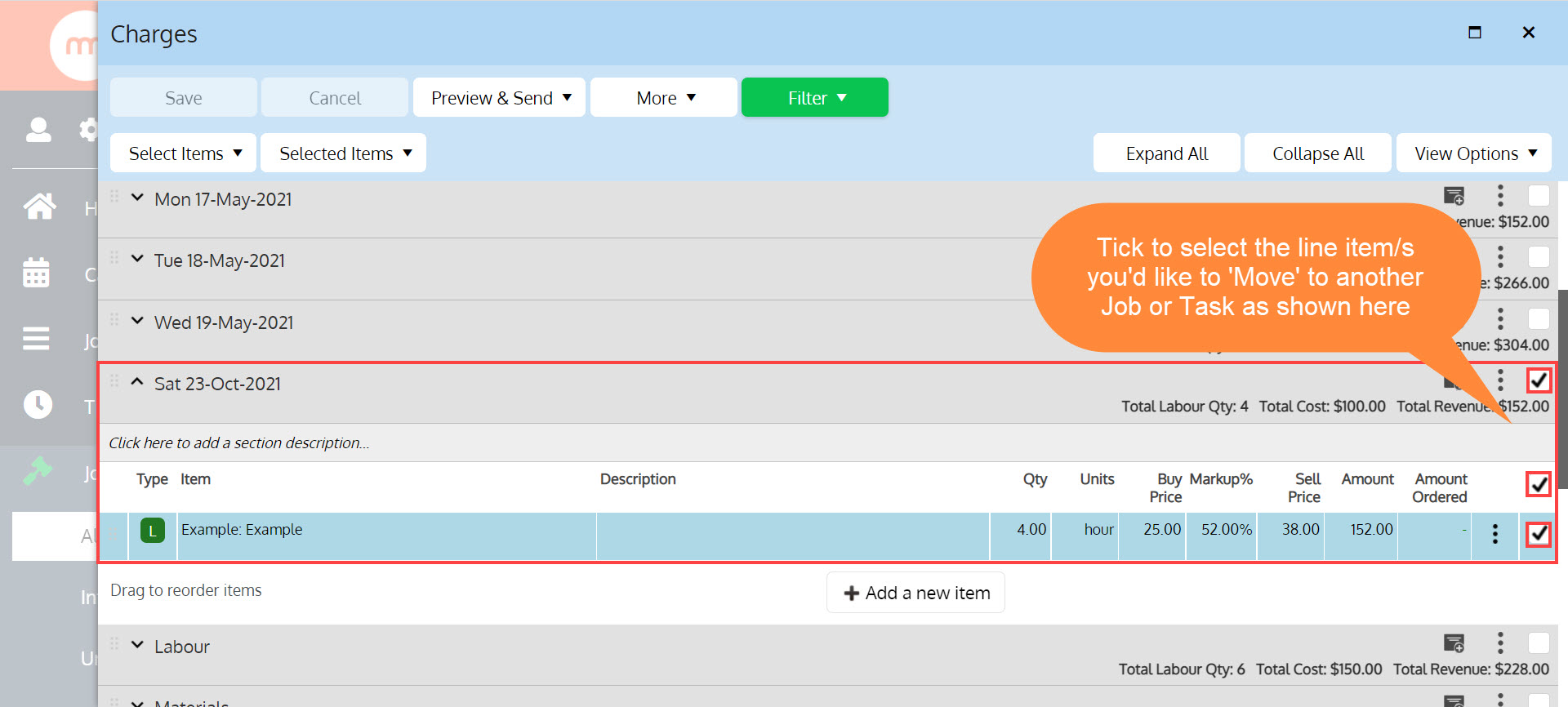
Step 5. Click the 'Selected Items' drop-down then select 'Move to Another Job/Task'
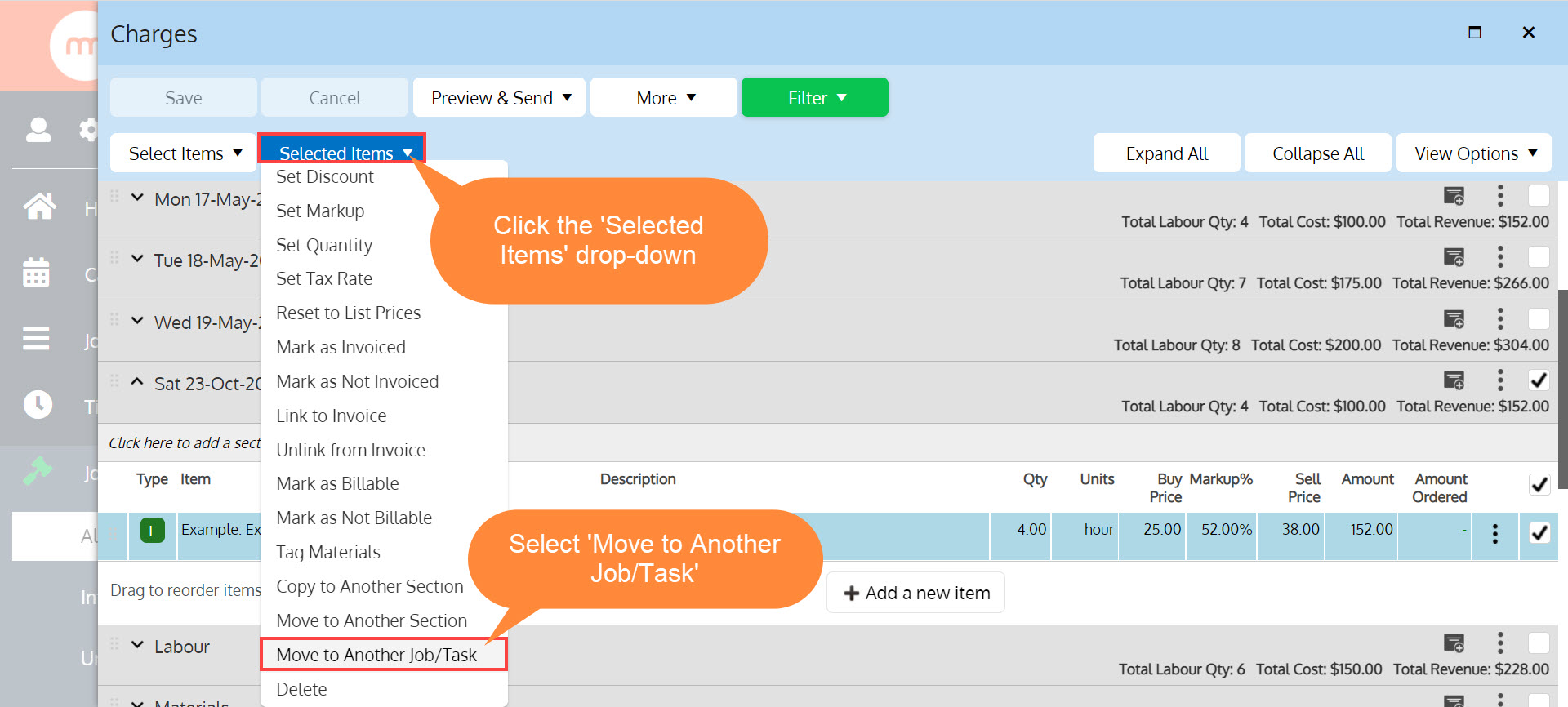
Step 6. Click any of these options 'Select Job' / 'Select Task' / 'Select Internal'
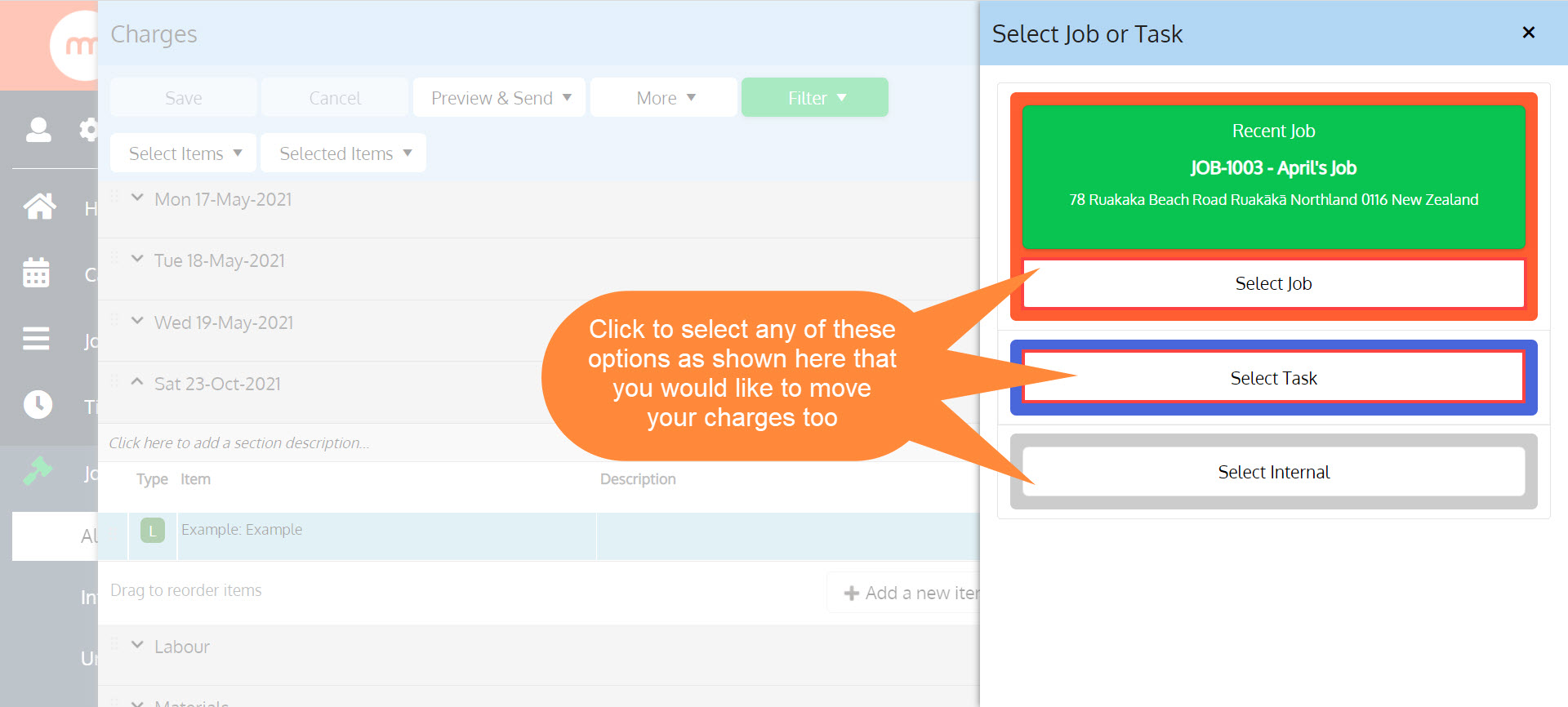
Step 7. Now find and select the Job/Task you'd like to move the charges too
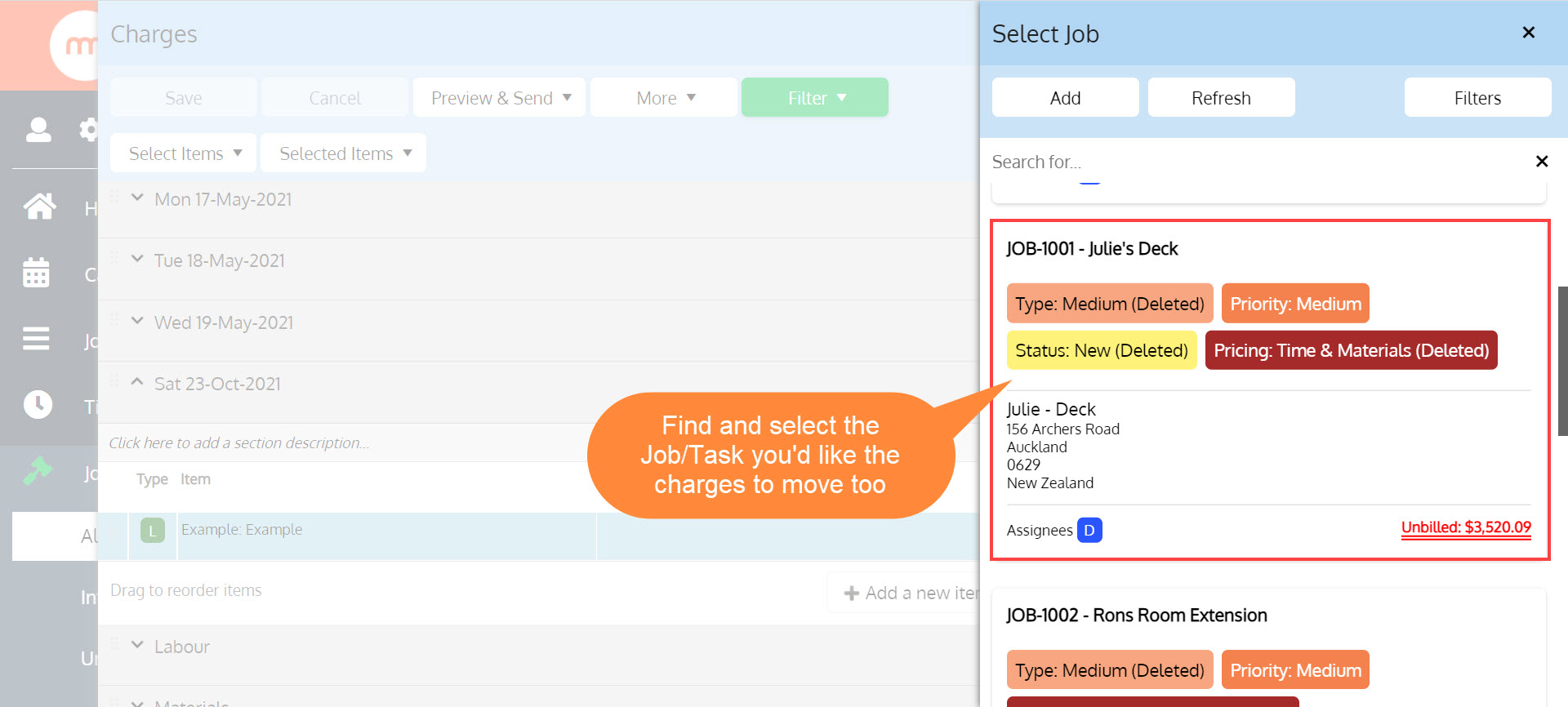
Step 8. Click 'Yes' to confirm then your charges will automatically move - then you're all done! 🎉