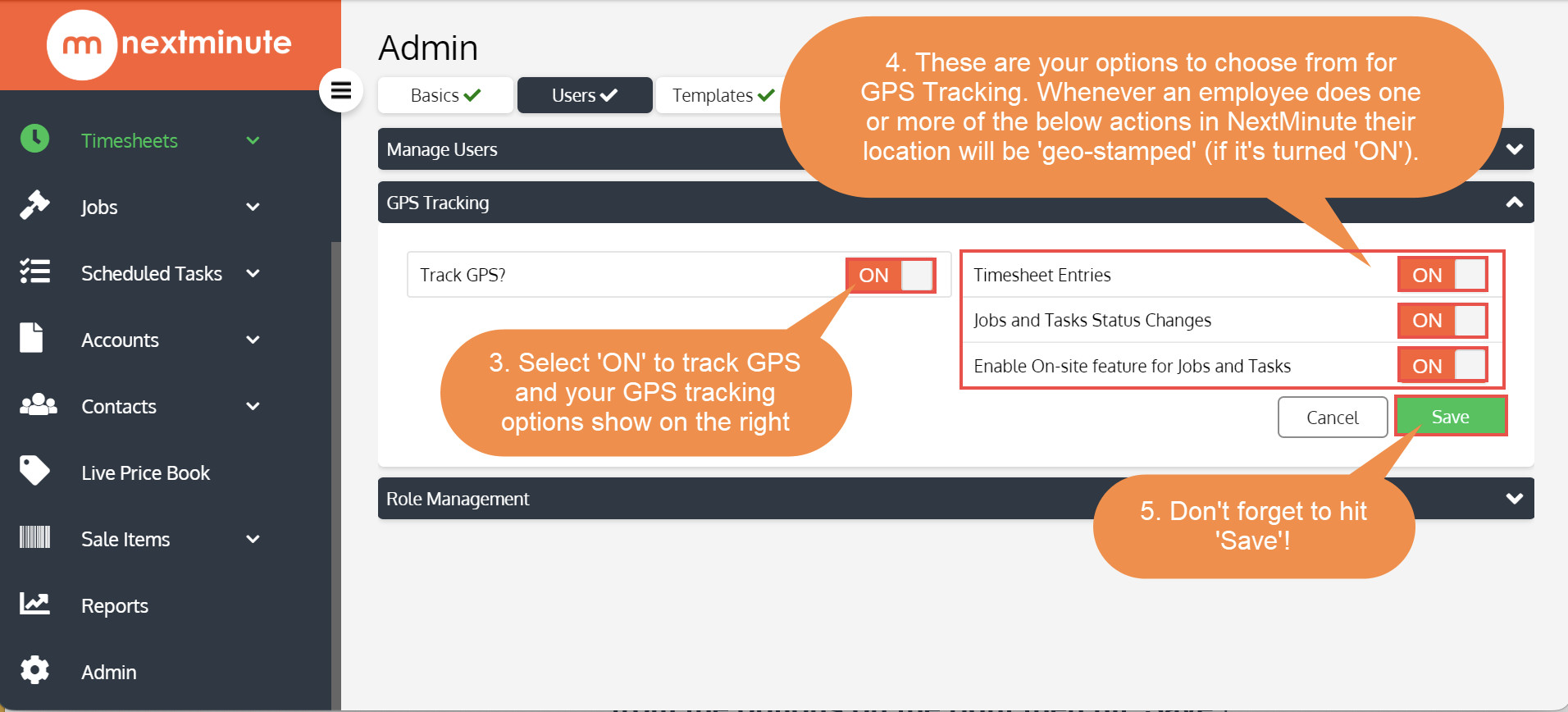How to Enable GPS Tracking
Here is a guide on how to enable your GPS Tracking function within your nextminute subscription. Our GPS Tracking function drops a pin on your employees location whenever they perform certain actions within NextMinute. For example, whenever Brad clicks the 'On-Site' button, his GPS location pin is also picked up and recorded in NextMinute along with the date/time and employees name (in this case, it would be Brad!).
-png.png)
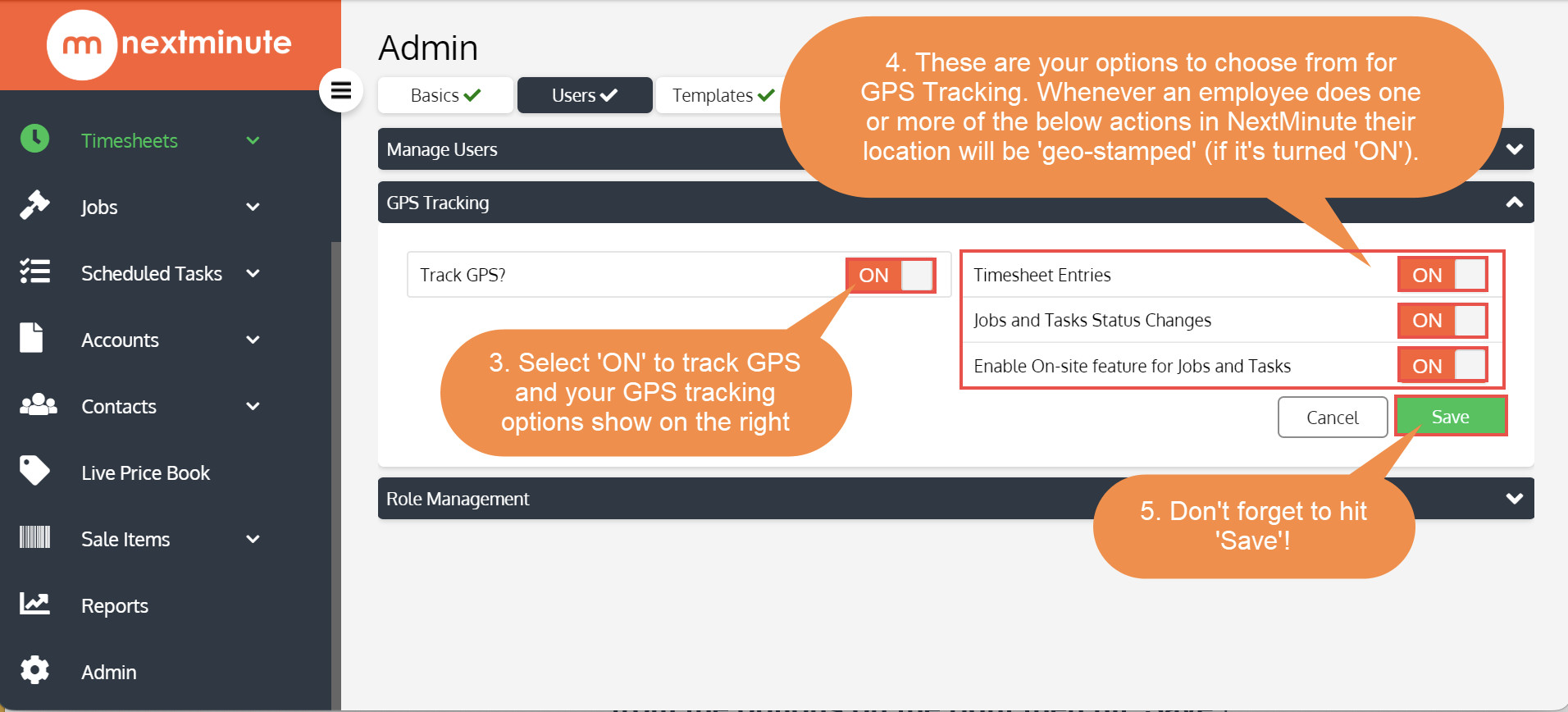
🔶 This is useful to have turned on for Contact Tracing during Covid19 🔶
Step 1. Navigate to 'Admin' then click the 'Users' tab
-png.png)
Step 2. In the 'GPS Tracking' section, turn 'ON' the 'Track GPS?' button, select from the options on the right then hit 'Save'!