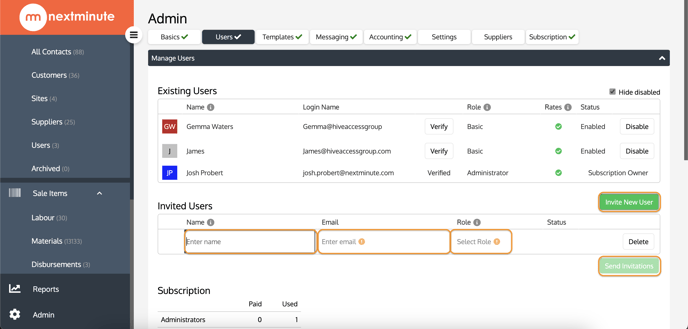- Knowledge Base
- Managing Your Team
How to add a new user
Step 1:
Navigate to ADMIN and select the USERS tab:
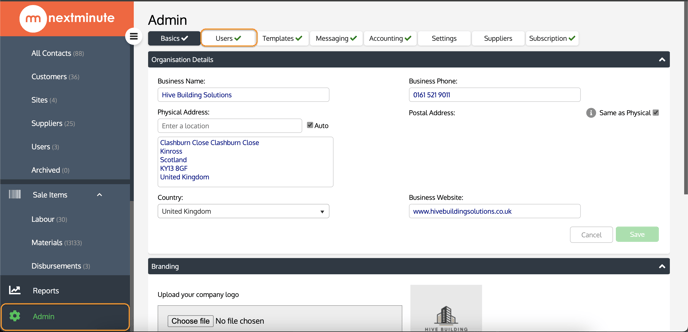
Step 2:
Click INVITE NEW USER input the new users NAME, EMAIL ADDRESS and select the role permissions you would like to assign them.
Once completed, select SEND INVITATIONS