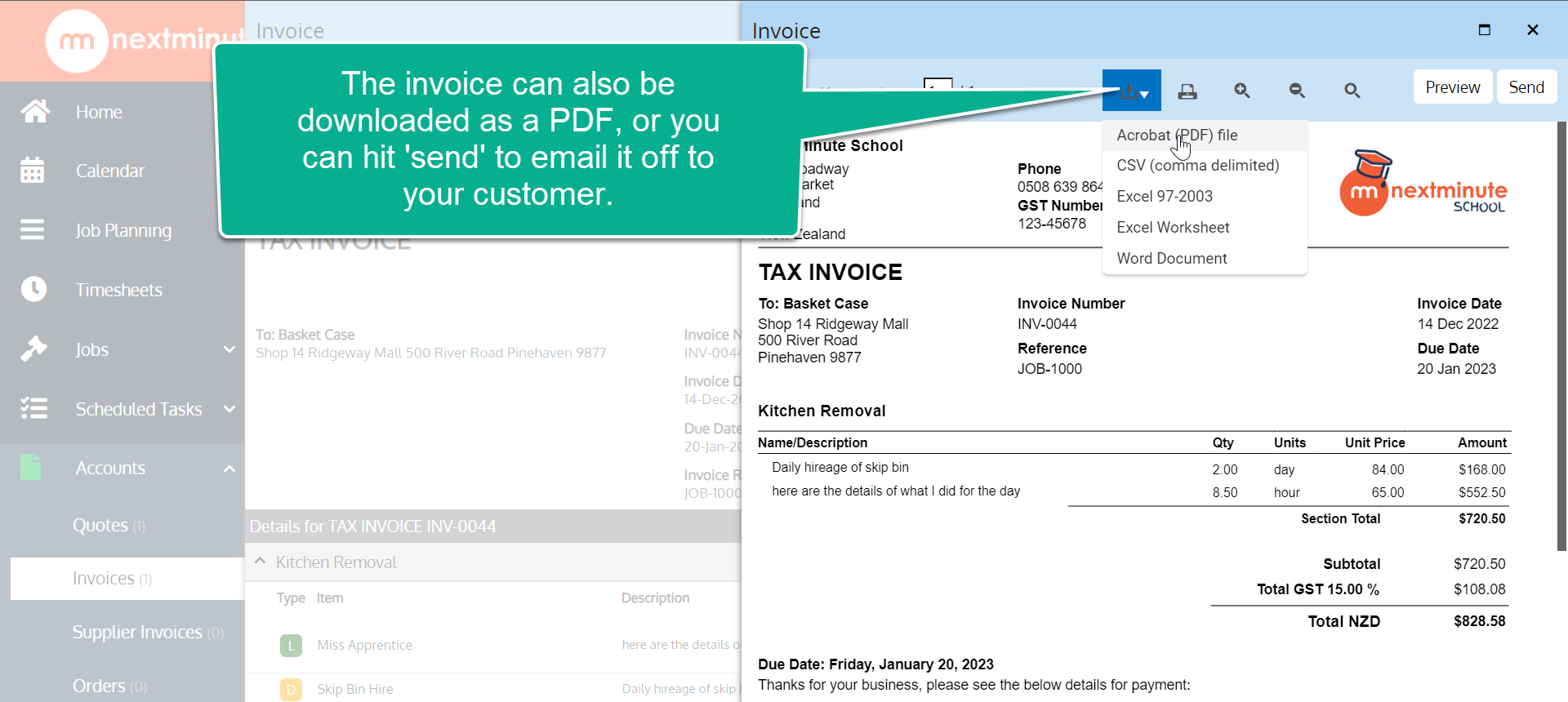Customising your Quotes & Invoices
Within NextMinute you can choose what the customers can and can't see on Quotes and Invoices. In this article we will show you where to find Printing Options and what it will look like on the invoice.
Note: Though the below shows how to do this with an invoice, the process is exactly the same with quotes & bills you might create in NextMinute.
Step 1: Navigate to Invoices and select the Invoice
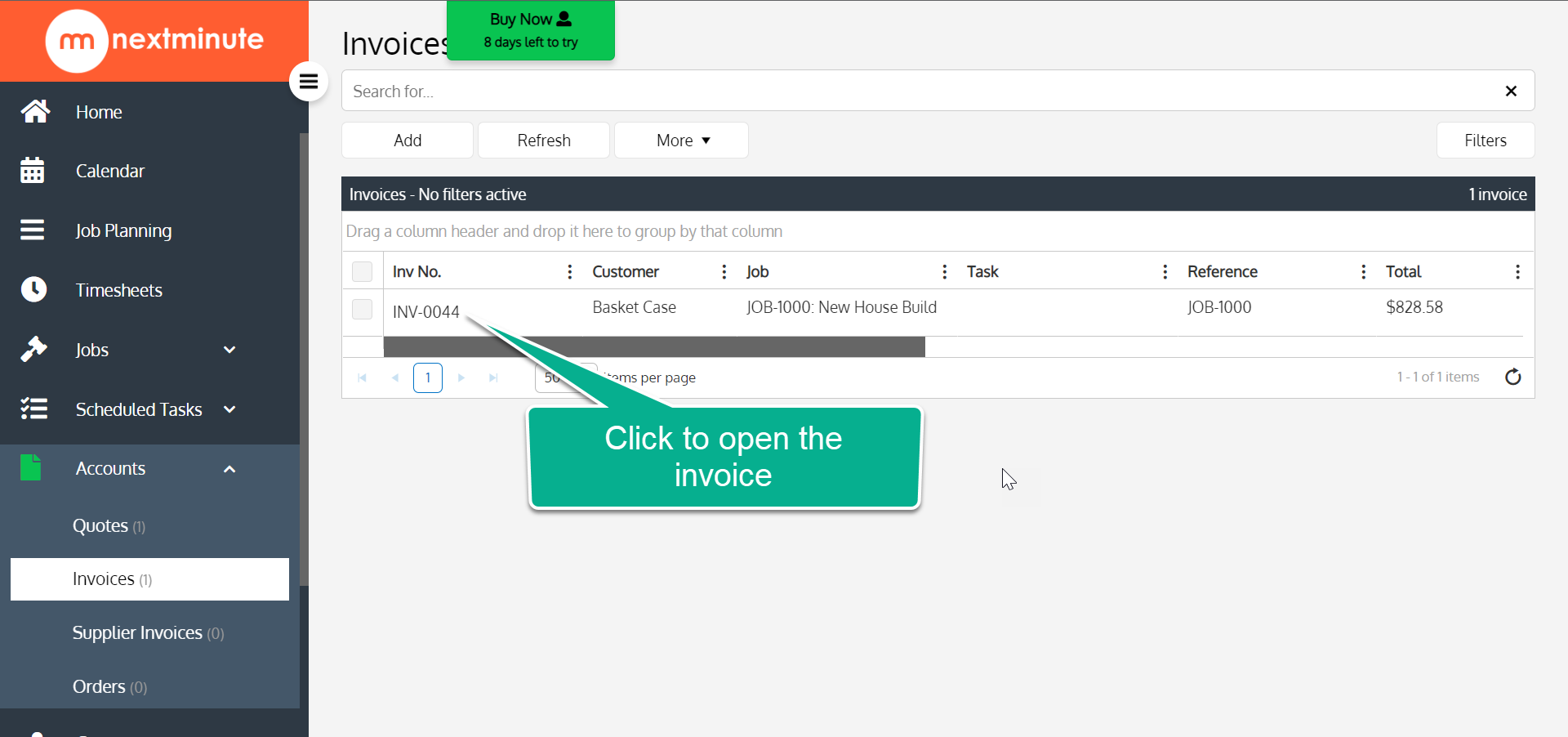
Step 2: Select Preview & Send > Print Options
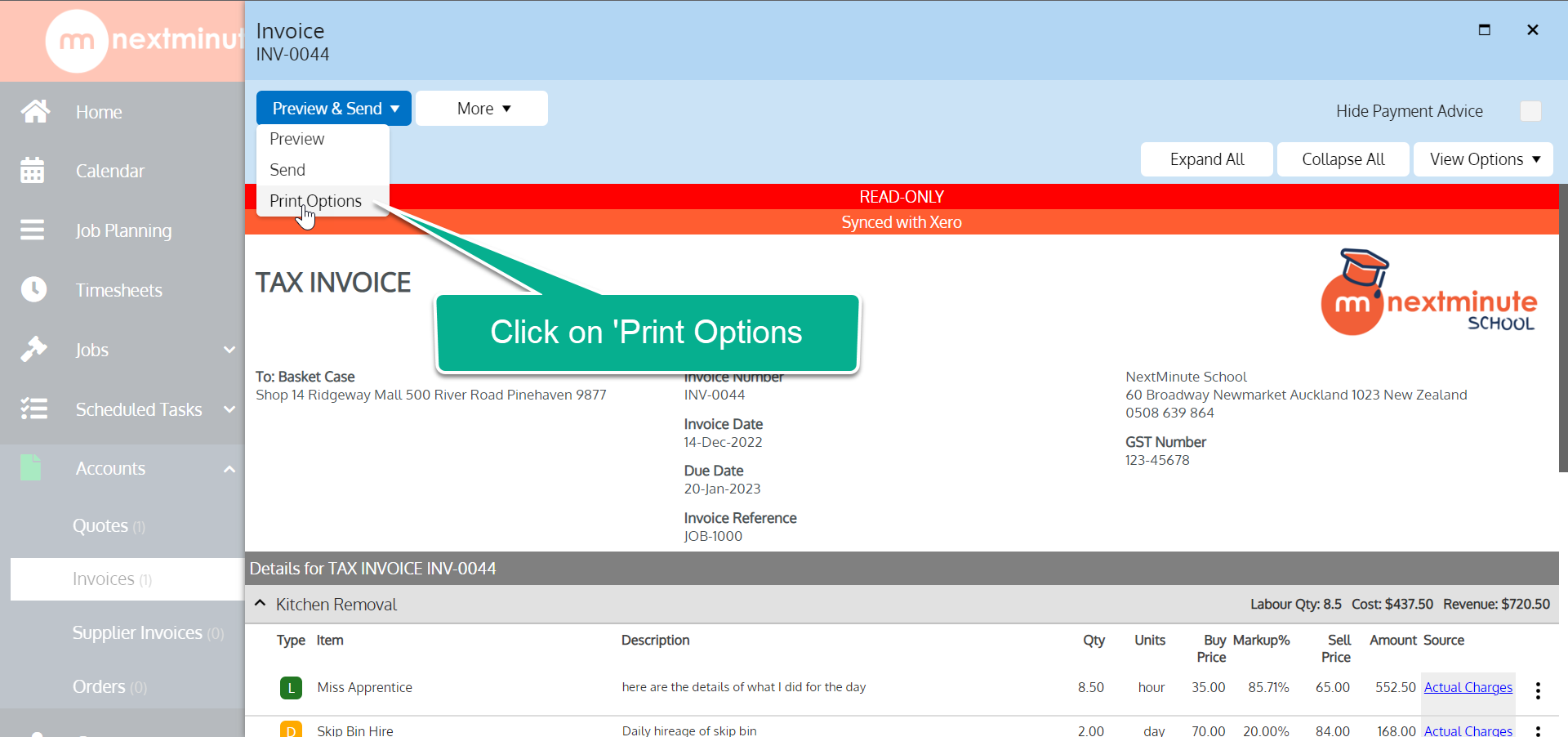
Step 3: Select a Section, tick what you'd like to show and hide and how you'd like the invoice to present, then hit Done
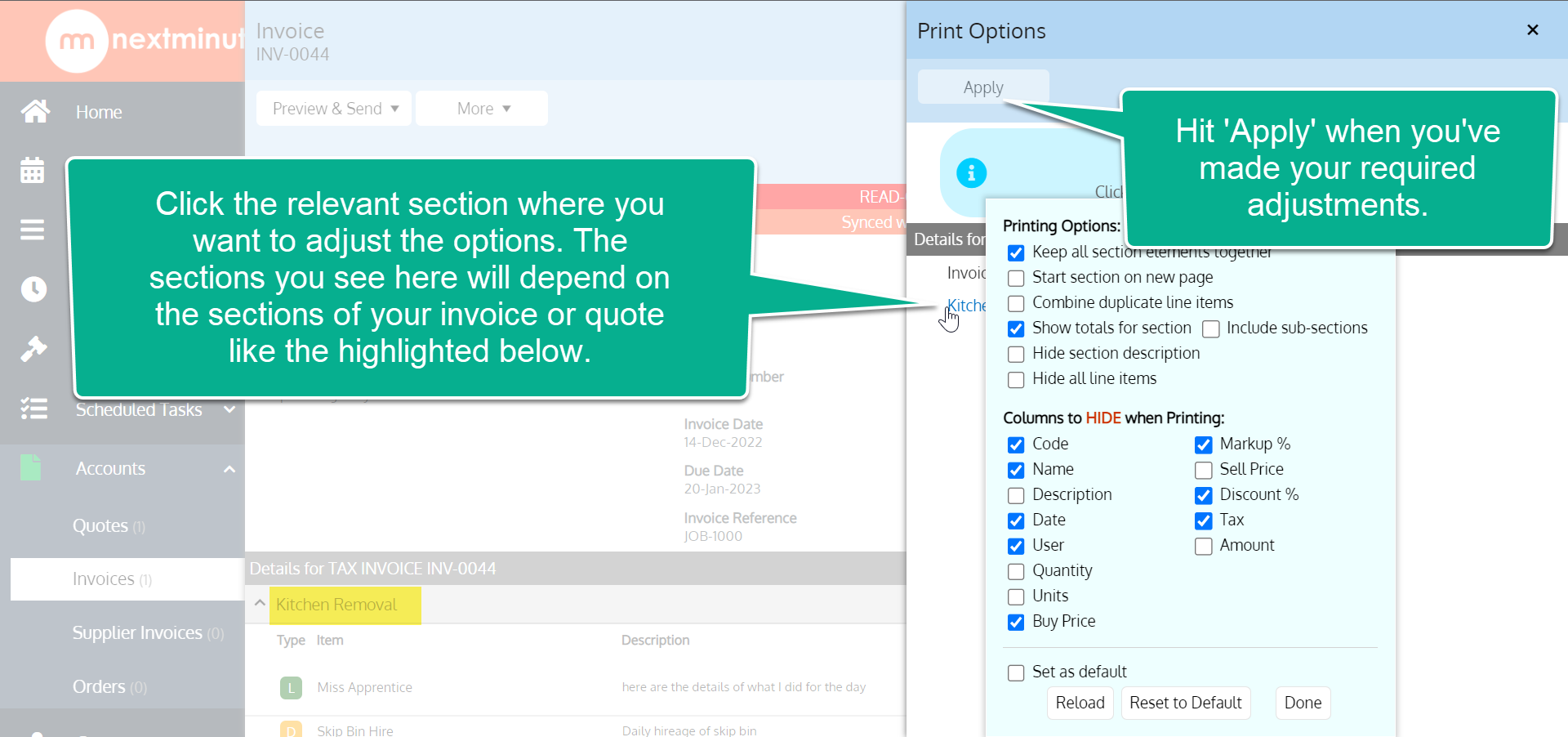
Step 4: Select Preview & Send > Preview to make sure all the information you want is on the invoice before sending to the customer