Ensuring Location is enabled on Mobile
To be able to use the GPS tracking feature your location on your Mobile must be enabled. This article takes you through the steps in turning location on for your Android and iPhone.
Android
Step 1: From home screen select Apps, then click into 'Settings'
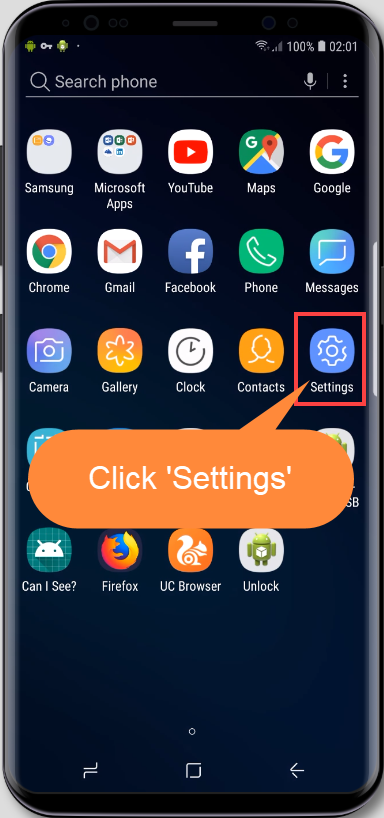
Step 2: Find and select 'Connections'
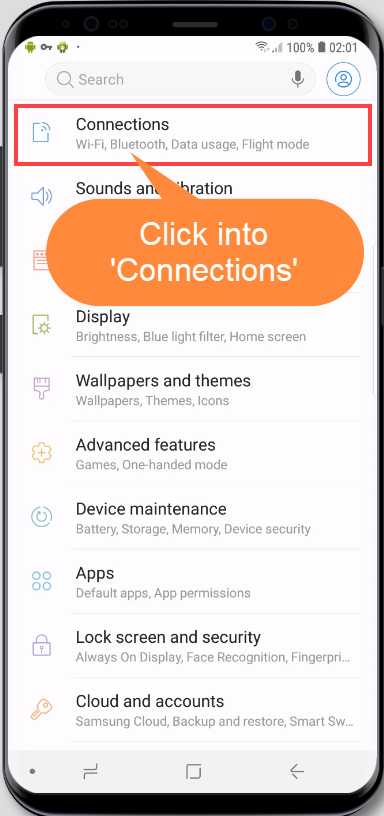
Step 3: Scroll down to 'Location' and ensure it's turned on
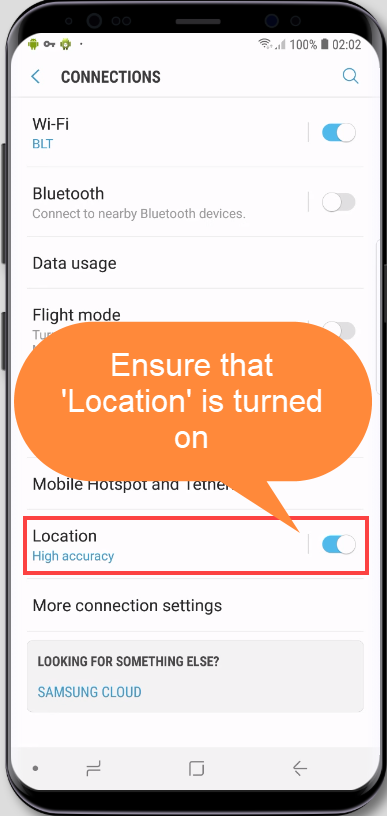
The location is now enabled and you should be able to use the GPS tracking feature on your android.
iPhone
1. Click 'Settings'
Step 2. Select 'Privacy'

Step 3: Select Location Services

Step 4. Turn 'Location Services' on

Step 5: Enable location services for the NextMinute app

Step 6: Tick While Using the App

You should now be able to use the GPS tracking feature on your iPhone.
