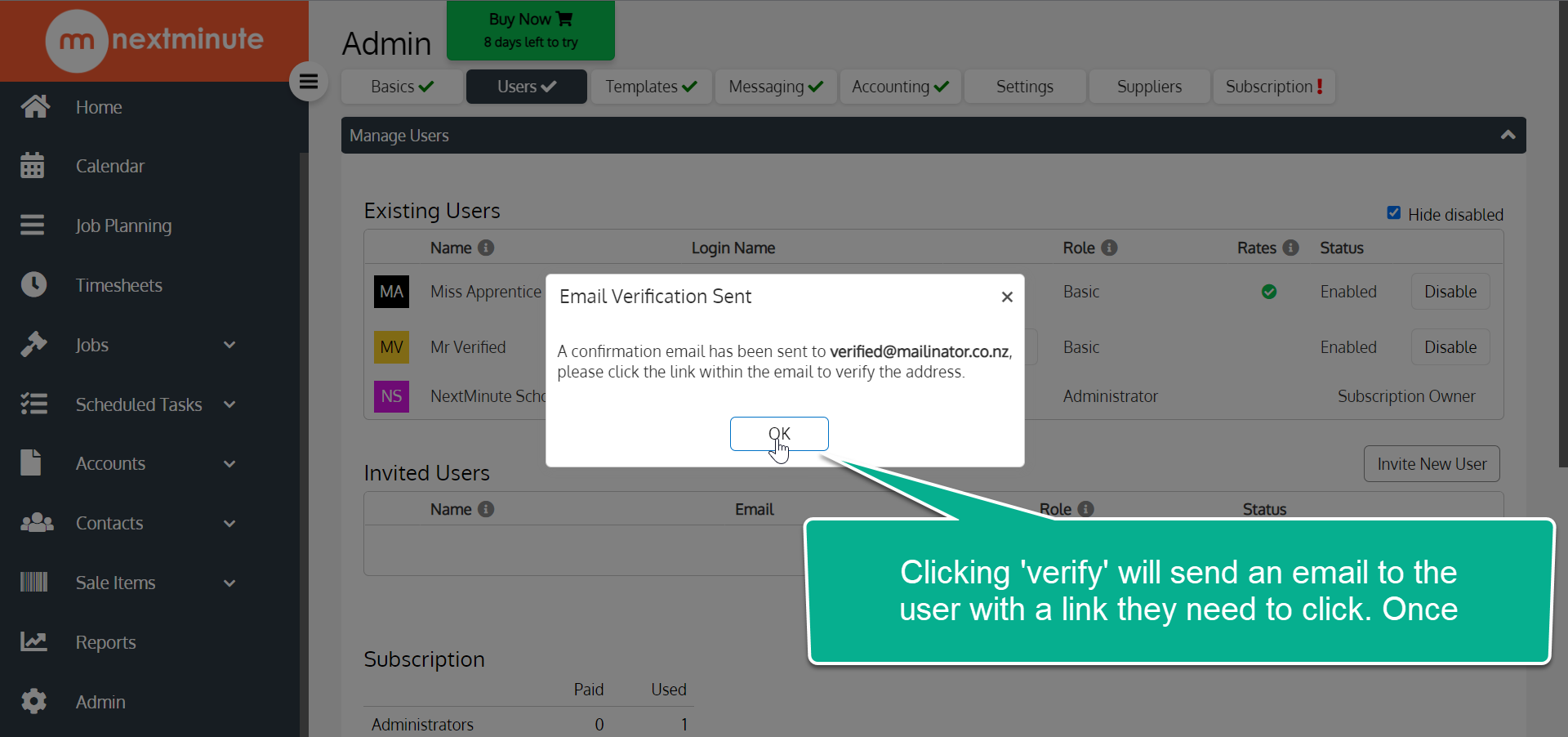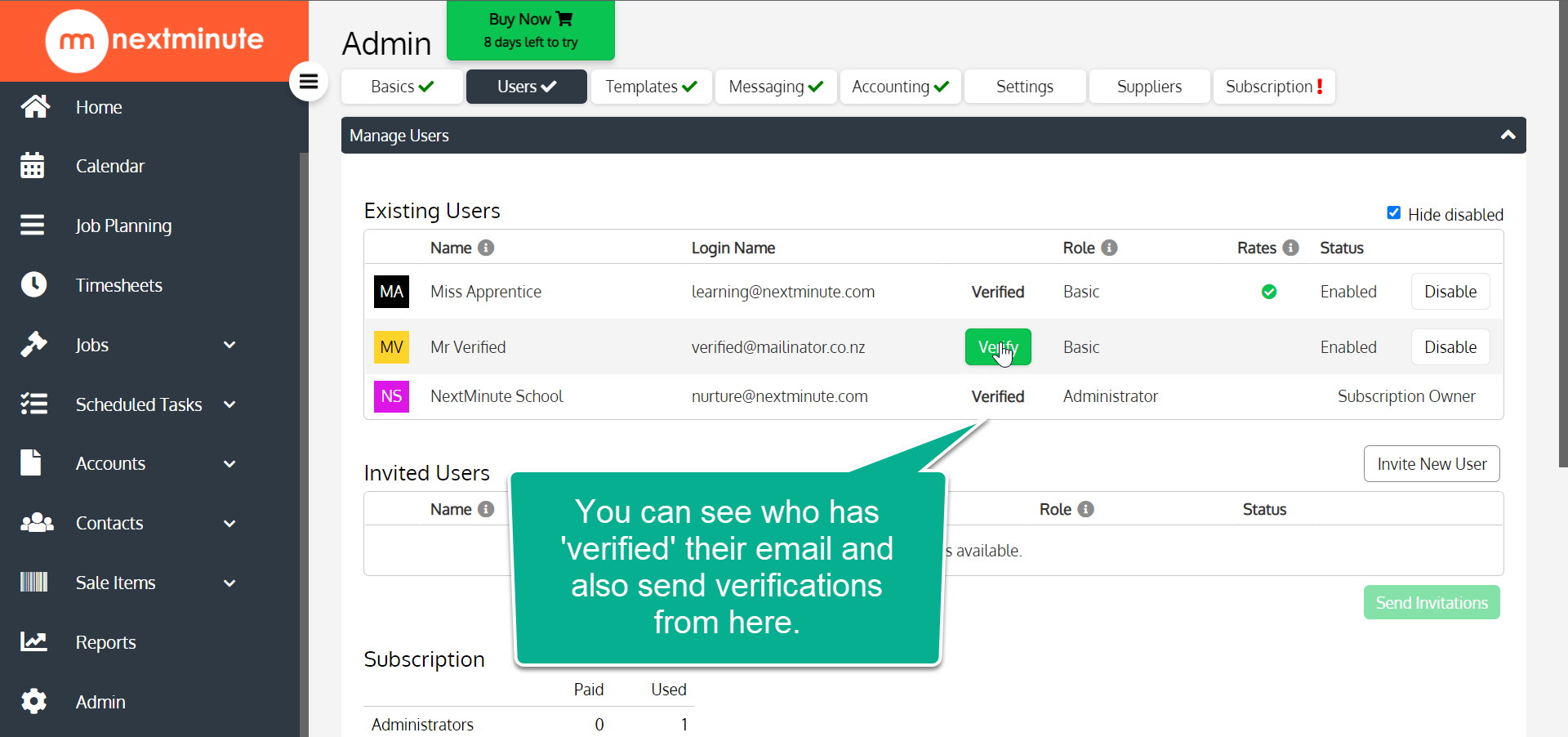Verifying your email address
To send emails from your NextMinute account, you will need to first verify your email address
Please note: Only Admin users can send the verification email to other employees.
Step 1 & 2: Navigate to 'Admin' then click the 'Users' tab
Step 3: This is a notification to confirm that the 'Email Verification' has been sent to your employee.