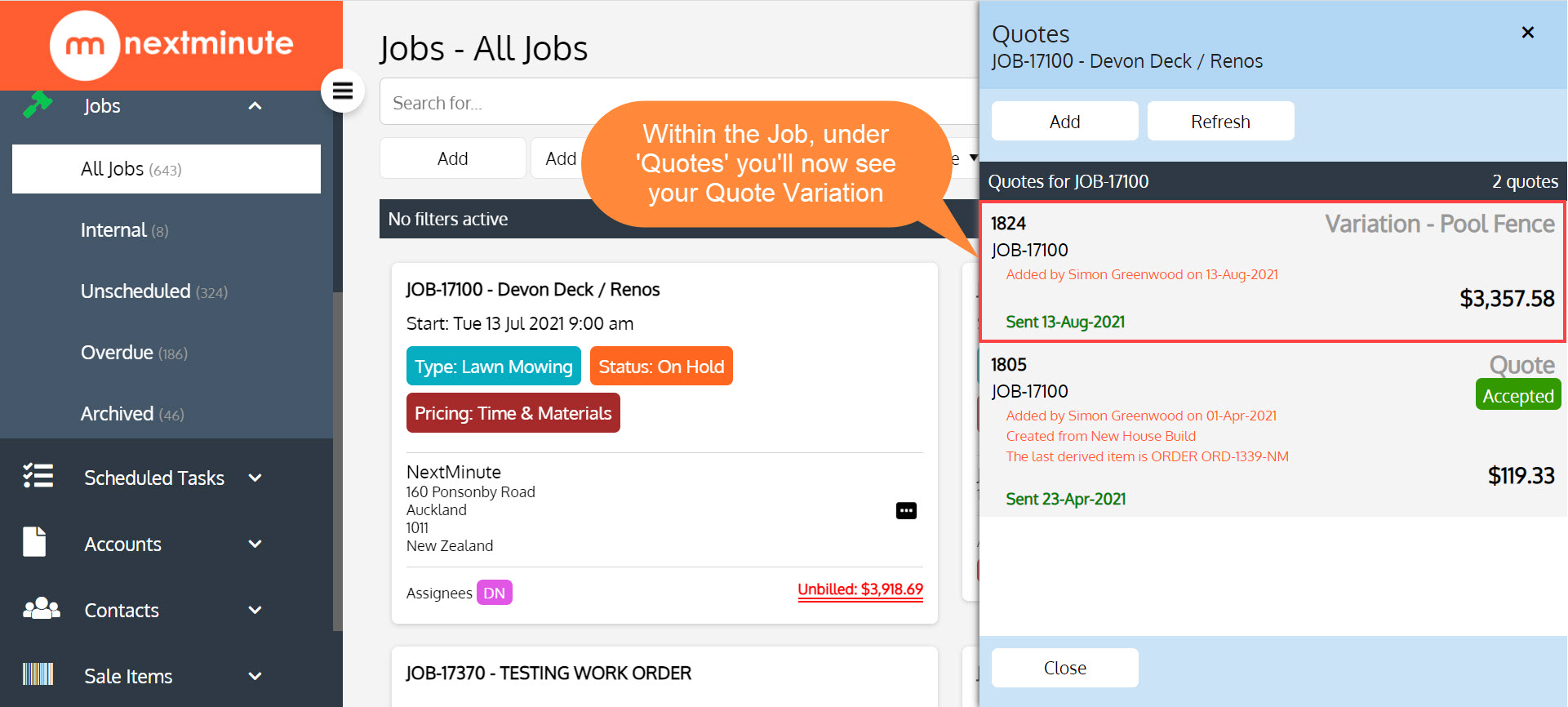Create a Quote Variation
🔸 Would you like to know how to create a 'Quote Variation'? Follow this guide to see how! 🔸
Step 1. Open the Job that you wish to add a 'Variation' to, click 'Quotes', then click 'Add' and select 'Blank Quote'
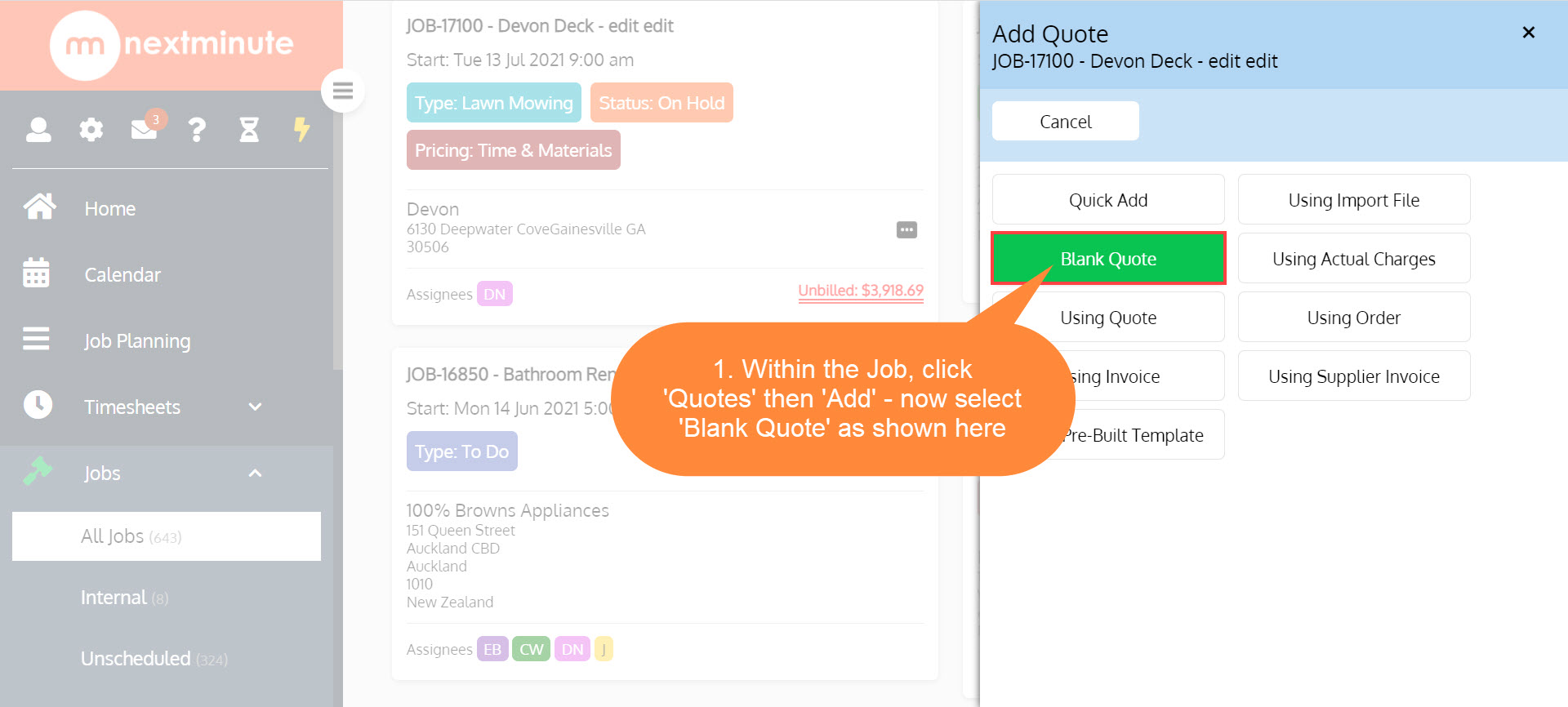
Step 2. Add your Customer contact, update the 'Title' to say 'variation' and update any other relevant details, then click 'Save'
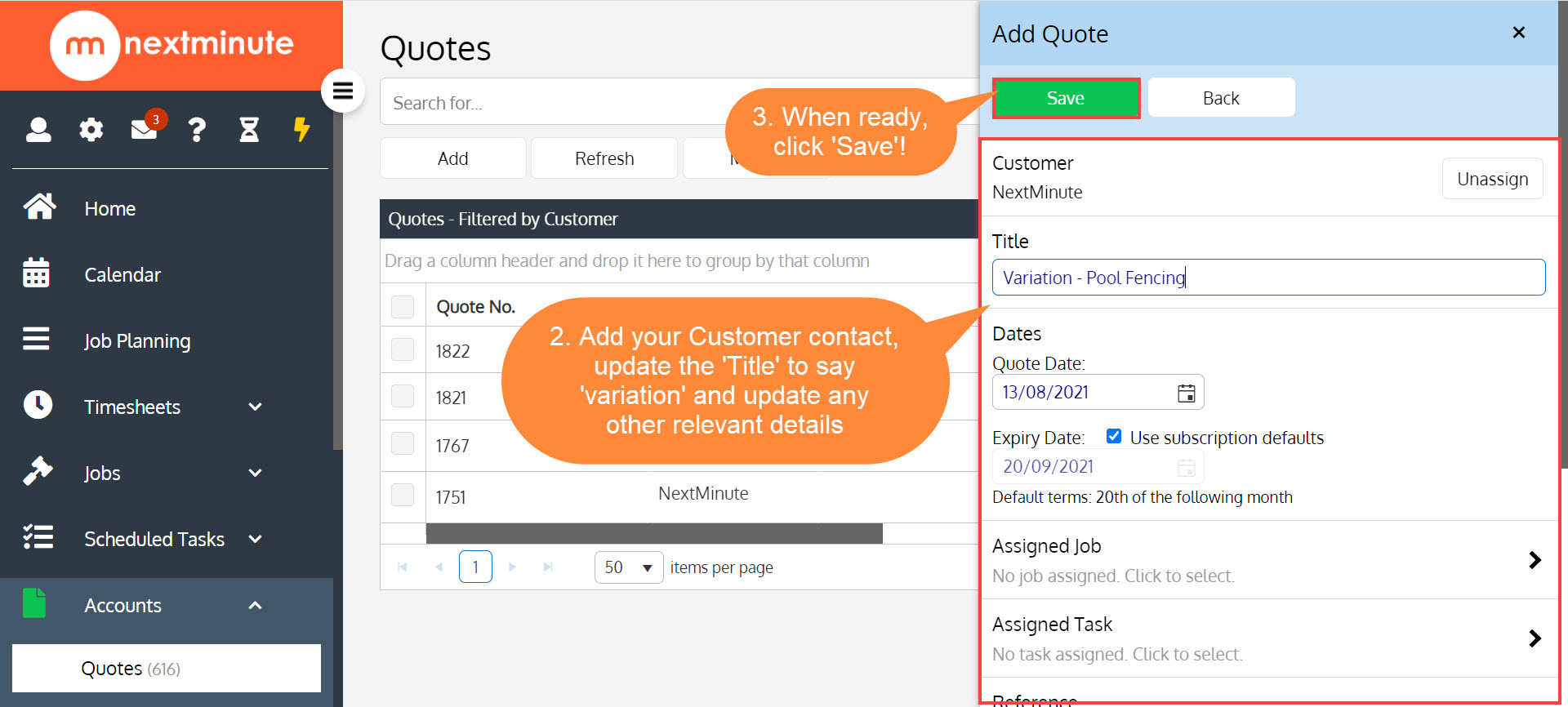
Step 3. Now your Quote Variation has been created, scroll down to add line items, then when you're ready click 'Save'!
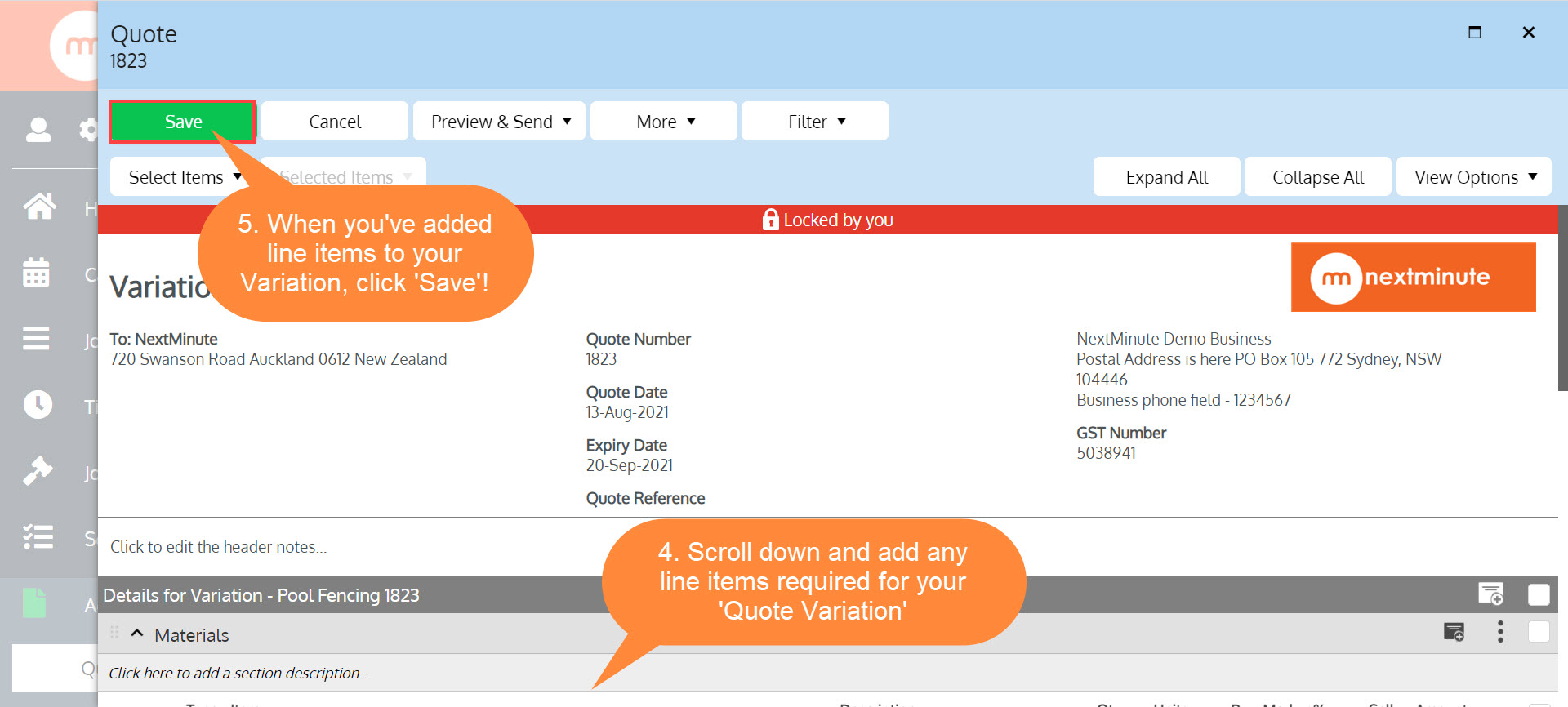
Step 4. Now that you're 'Quote Variation' is complete you can send it off to your customer - easy as! 🎉
Here you can also see that the newly created Quote Variation is assigned to the Job and showing under 'Quotes'