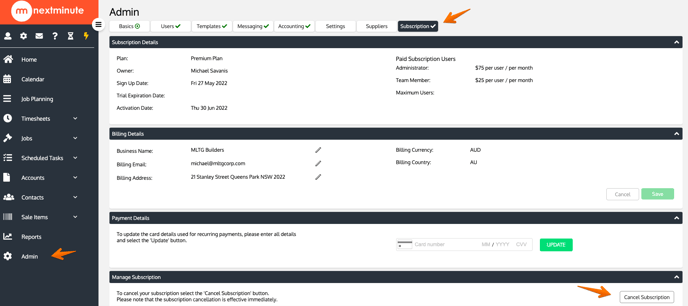Cancelling your Subscription
Follow the step by step process below to cancel your NextMinute Subscription
1. Log into your NextMinute Account
2. Click on the "Admin" menu item on the bottom left hand corner
3. Click on "Subscription" near the top right of your screen
4. Click "Cancel Subscription" down the bottom right
Please see below where these items exist within the NextMinute application: