How to Delete Dummy Data
NextMinute is pre-loaded with example data such as different jobs for you to explore how things work.
When you're ready to start making your NextMinute account your own, you will find the button to delete the dummy data under Admin > Basics such as the below screenshot explains.
Navigate to 'Admin', then the 'Basics' tab and under 'Trial Configuration' click the 'Delete' button
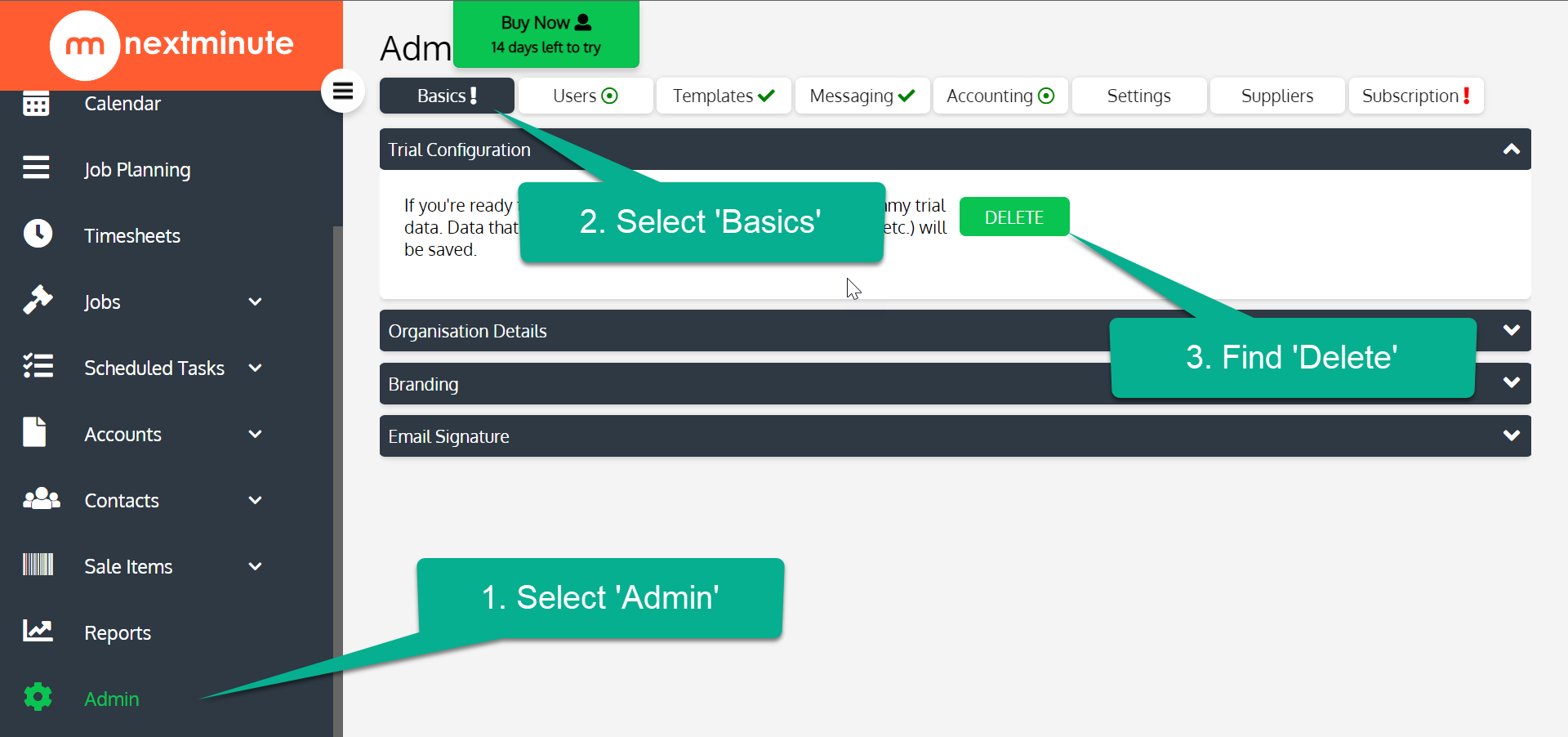
You will be prompted to select 'Yes' or 'No' to delete your Dummy Data, click 'Yes'.