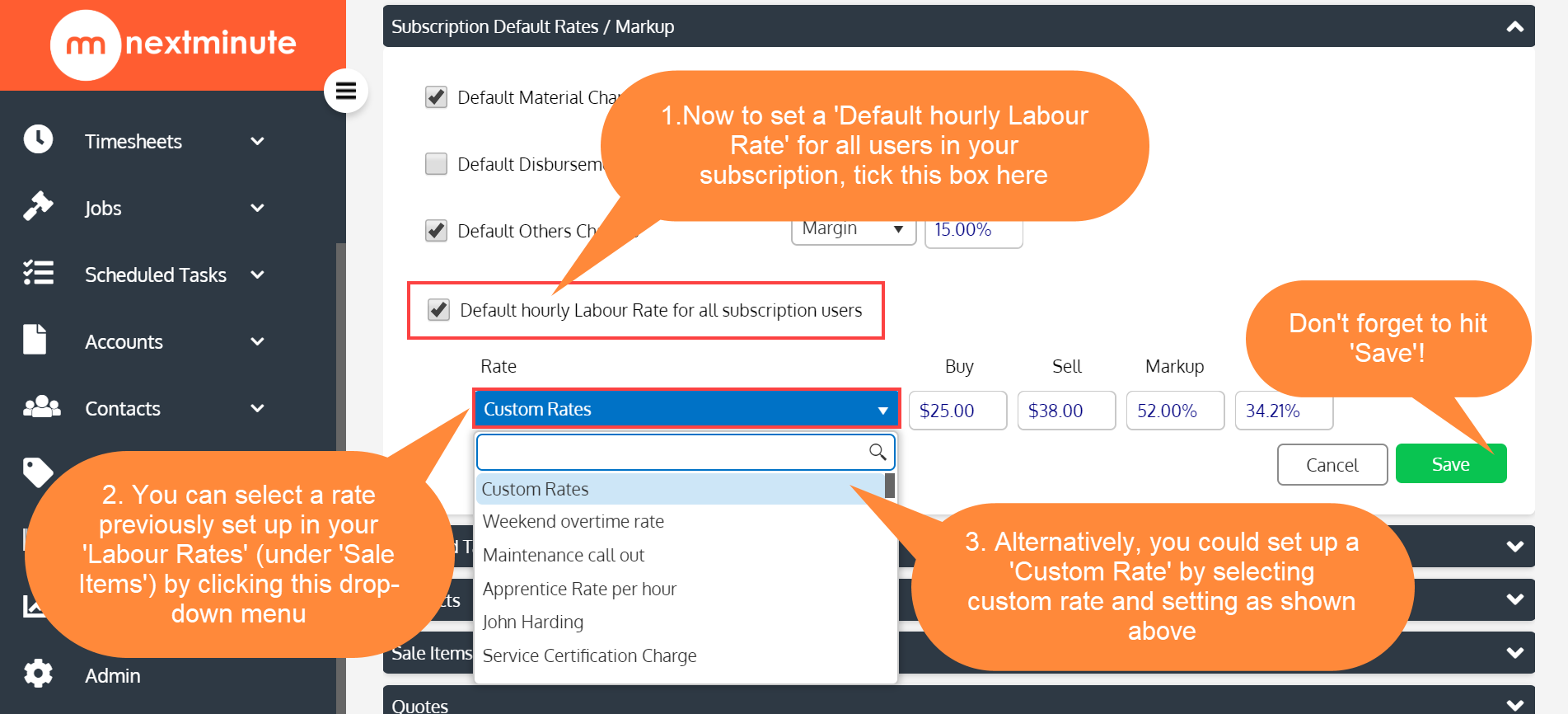How to set your Default Rates & Markup/Margin
Would you like to set a Default hourly labour rate for all users? Or set a Default Markup or Margin for your Materials/Disbursements/Other? In this article, we'll walk you through how to do this!
Note: Setting a default hourly labour rate will remove your employees need to select their name when time sheeting.
Step 1. Navigate to 'Admin' then click the 'Settings' tab
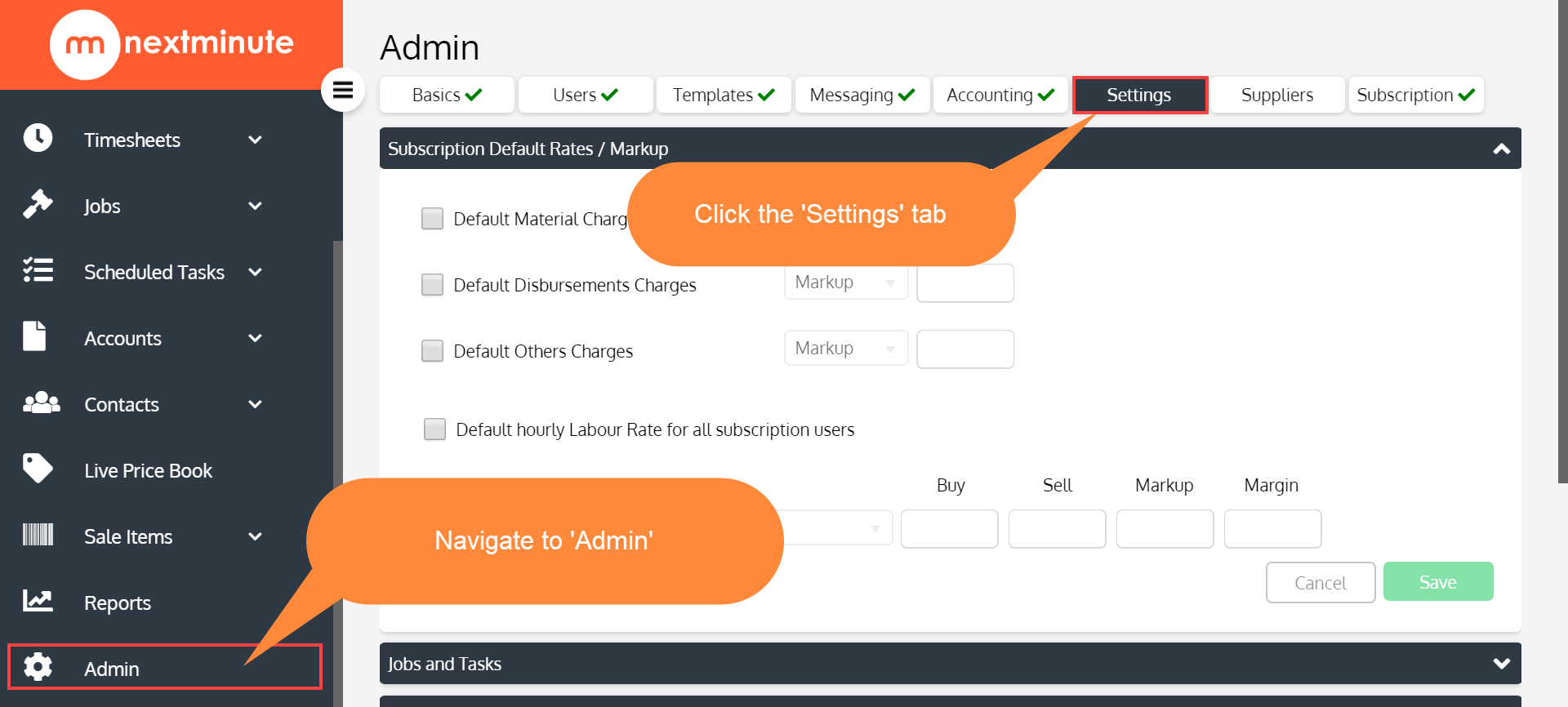
Note the new section under the settings tab!
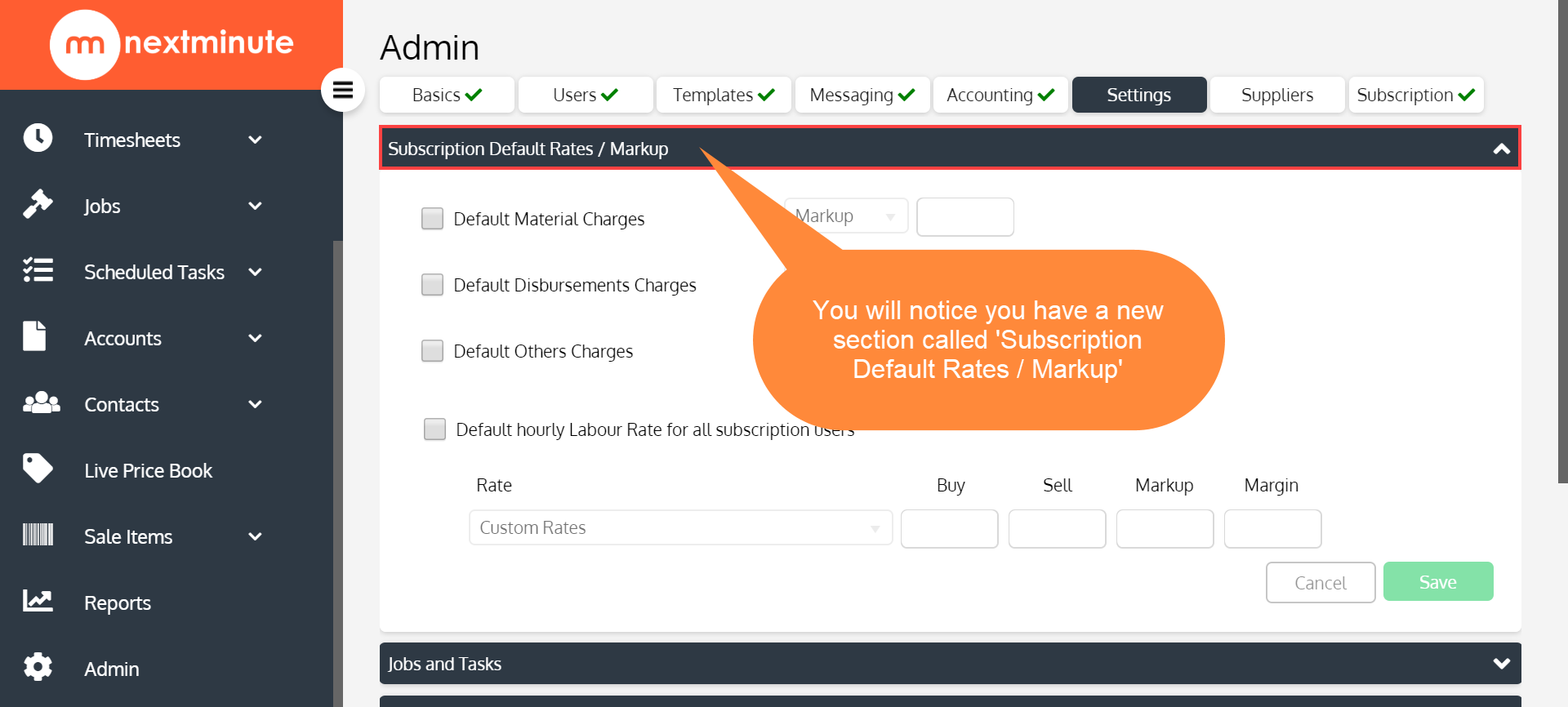
Step 2. Tick the boxes on the left beside 'Materials', 'Disbursements' and/or 'Other' and set the default markup/margin for each of them as shown below
You can click the drop-down option to choose either 'Markup' or 'Margin', then set the %
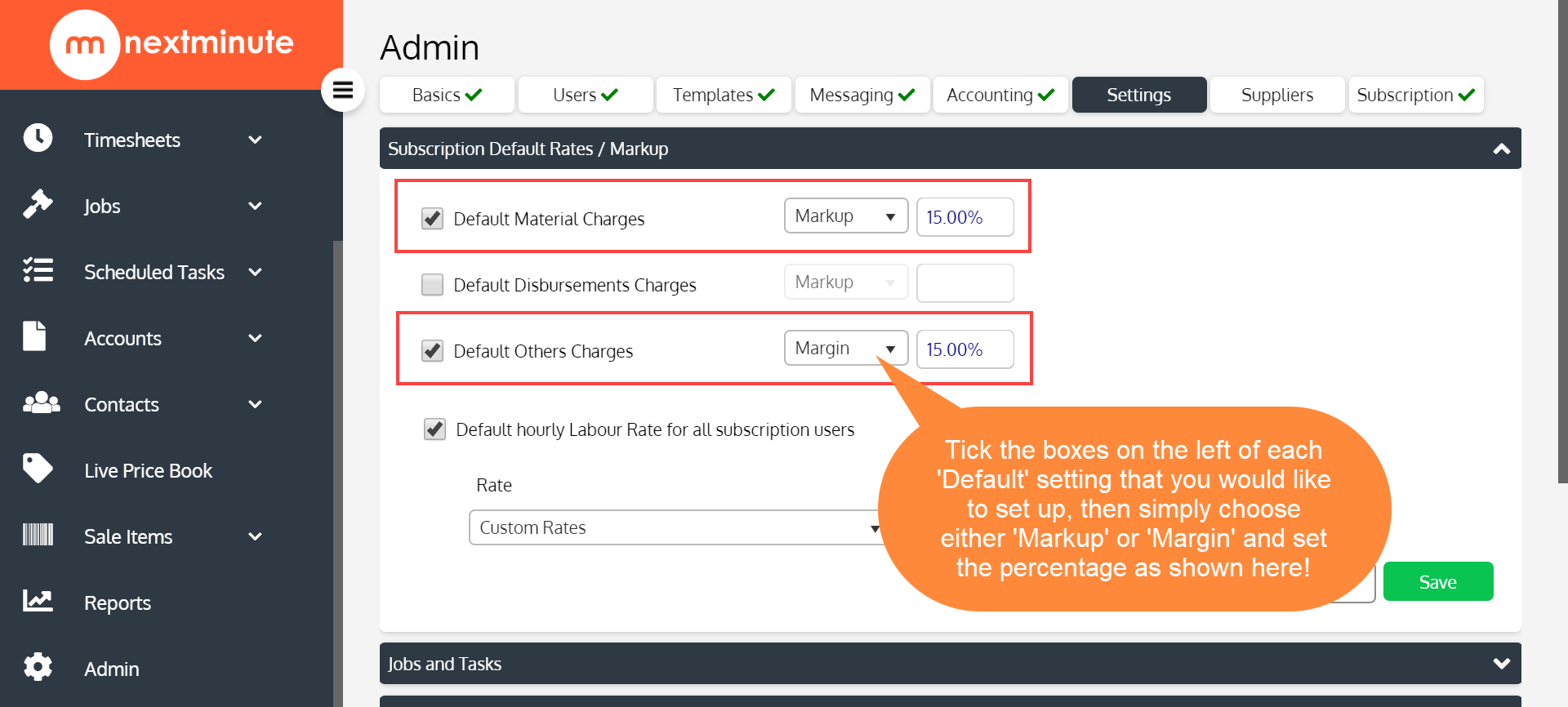
Step 3. Now to set a 'Default Hourly Labour Rate' for your subscription users! You can either choose a previously created labour rate for all, or you can create a custom labour rate - don't forget to hit 'Save'!