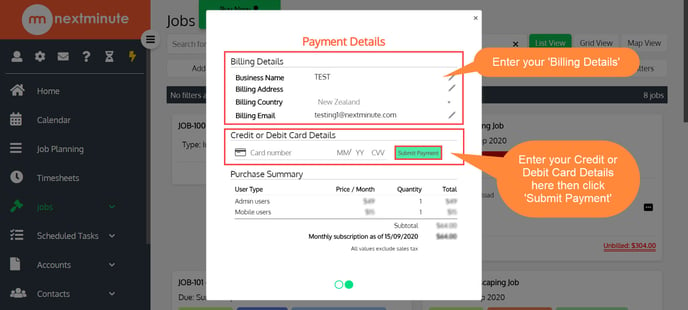- Knowledge Base
- Getting Started
- Quick Start Guide
Buy Now - Trial running
Happy with NextMinute & want to go ahead with us? See the following steps on how to Buy Now
Step 1: Click 'Buy Now'
Step 2: Select your Currency, add users if applicable, then click 'Continue'!
Select your currency and add the number of admin and mobile users to your NextMinute subscription. Enter a promo code if applicable then select Continue.
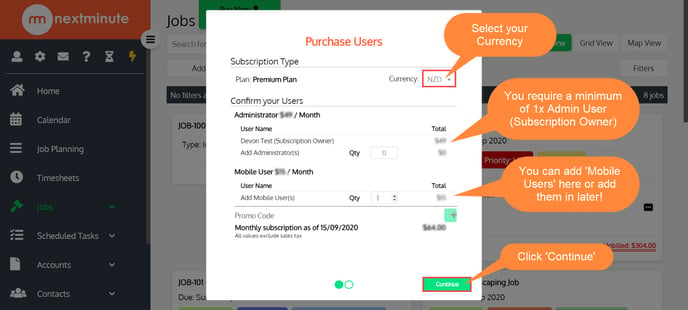
Step 3: Fill out your 'Payment Details' here & you're done!
Enter in your billing details, credit or debit card details then select submit payment. You can review your purchase summary here too.